My DVD image should fill the screen, top and bottom.
Shotcut 18.11.18
Settings/Video mode - Automatic
I have a 720x480 Timeline.
Video format DVD.
Export device DVD (SD NTSC)
MediaInfo report -----------------------------------------
General
Complete name :
/home/buddy/Projects/Video Editing/EricksonLakeDev.vob
Format : MPEG-PS
File size : 1.90 GiB
Duration : 43 min 12 s
Overall bit rate mode : Constant
Overall bit rate : 6 312 kb/s
Video
ID : 224 (0xE0)
Format : MPEG Video
Format version : Version 2
Format profile : Main@Main
Format settings : BVOP
Format settings, BVOP : Yes
Format settings, Matrix : Default
Format settings, GOP : M=4, N=16
Format settings, picture structure : Frame
Duration : 43 min 12 s
Bit rate mode : Constant
Bit rate : 6 000 kb/s
Width : 720 pixels
Height : 480 pixels
Display aspect ratio : 4:3
Frame rate : 29.970 (30000/1001) FPS
Standard : NTSC
Color space : YUV
Chroma subsampling : 4:2:0
Bit depth : 8 bits
Scan type : Interlaced
Scan order : Bottom Field First
Compression mode : Lossy
Bits/(Pixel*Frame) : 0.579
Time code of first frame : 00:00:00:00
Time code source : Group of pictures header
GOP, Open/Closed : Open
GOP, Open/Closed of first frame : Closed
Stream size : 1.81 GiB (95%)
Transfer characteristics : BT.709
Matrix coefficients : BT.709
Note: I don’t understand why it detects BT.709 either!
-=Ken=-

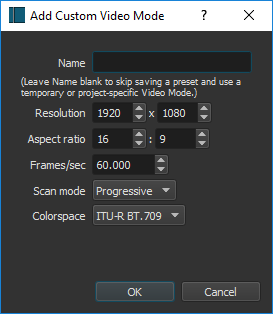
 I tried messing with it in my current project - perhaps it is addressable only in a new project?
I tried messing with it in my current project - perhaps it is addressable only in a new project?