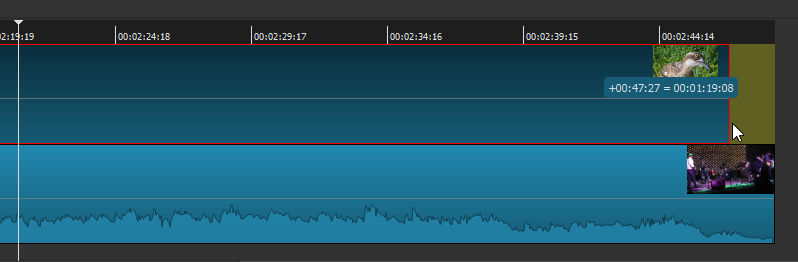I just downloaded Shotcut today and would need some help with it. So I’m making a pmv - picture music video - of my drawings, and I’m trying to make them sync with the music. The music is 10 seconds long and I have 9 pictures, but my main problem is the duration. There is always that 4 seconds long default duration, and only once I succeeded to change it to 1 second, but when I try to change it again and click enter from my keyboard it just resets back to 4 seconds. Also all the pictures shouldn’t have the same duration, some of them must have two and half seconds and some only half second duration etc. Is it possible to change picture duration after I have them on my playlist and timeline? I know that when I put the default duration to 1 second all the files I add after that are 1 second long, but is it possible to change their duration after I have added the pictures?
Use the playhead to mark at the required duration on the actual image on the timeline and making sure the image is selected, press ‘S’ to split it, then remove the unwanted section.
Thank you for the reply, but now my problem is that I can’t change duration from 00:00:01:00 to 00:00:01:45, and when I try to drag the picture to be longer from the timeline it doesn’t move past 00:00:01:00 seconds because it is the duration. How can I change the duration succesfully?
You can drag the edge of any photo on the timeline to increase [or decrease] the duration, but you must drag it into empty space. So make sure you move any adjacent photo/s along to accommodate the extra duration of the photo you’re trying to extend by dragging.
Hi, I’m not sure why but I just can’t increase the duration by dragging. I can decrease it, but can’t increase it past 1 second, which is also my default right now. There is empty space I think, I have a picture: https://aijaa.com/77KETP
In the picture I’m trying to drag the frame but it doesn’t go any further.
I can’t change the duration. If I write 00:00:01:45 and click enter it just resets back to 00:00:01:00… super frustrated right now ://
wait, I think I succeeded! I put the frame beside the left frames and then it increased the duration when I dragged it! But is 00:00:00:24 the last digit before it transfers into a second? So after 00:00:00:24 it goes 00:00:01:00? There isn’t 00:00:00:27 for example?
Sadly I still can’t change the default duration tho, now it’s 00:00:01:23, and it doesn’t change to 00:00:02:20 for example…
Is the video mode 24fps ?
umm I think so, not sure though… how can I check it?
Settings>Video mode
In any case, I doubt that FPS is the real problem for you as I am able to drag a still image’s duration to anything I want, so I don’t know why you are having trouble doing so.
I just dragged this one to 1min 19sec.
okay, I am able to do that too now, somehow it didn’t work earlier but I placed the frame from right side to left side and then I was able to increase it’s duration (I could only decrease it when it was at right side) but somehow I can do it now both ways, fortunately!  I was just thinking that in my program the digit transfers into a second after 00:00:00:24, I can’t get it to 00:00:00:25 or 26 or anything like that. So I was wondering if Shotcut uses it like that (half second would be 00:00:00:12 etc.) or is it adjustable? My video mode is at automatic btw.
I was just thinking that in my program the digit transfers into a second after 00:00:00:24, I can’t get it to 00:00:00:25 or 26 or anything like that. So I was wondering if Shotcut uses it like that (half second would be 00:00:00:12 etc.) or is it adjustable? My video mode is at automatic btw.
The last 2 digits are the FRAME NUMBER, not HUNDREDTHS of a SECOND. Your frame rate must be set at 25 fps. So after 0 seconds and 24 frames (00:00:00:24) the next frame will be at time 00:00:01:00, i.e. 1 second frame number 0.
Ohh that solves things, thanks Elusien! When I check fps from video mode it shows a white dot in front of “automatic”, I can also see 25 fps below there. But what does that automatic mean?
It means that Shotcut will ‘Automatically’ set the video mode to match the FIRST video clip imported.
Alright! thank you for help, both of you!
Hi, I edited two files 1st 12:04:19 duration and 2nd 01:53:03 duration then I saved it and afterwards when I wanted to join 1st video with 2nd video its duration automatically became less, it became 01:08:08.