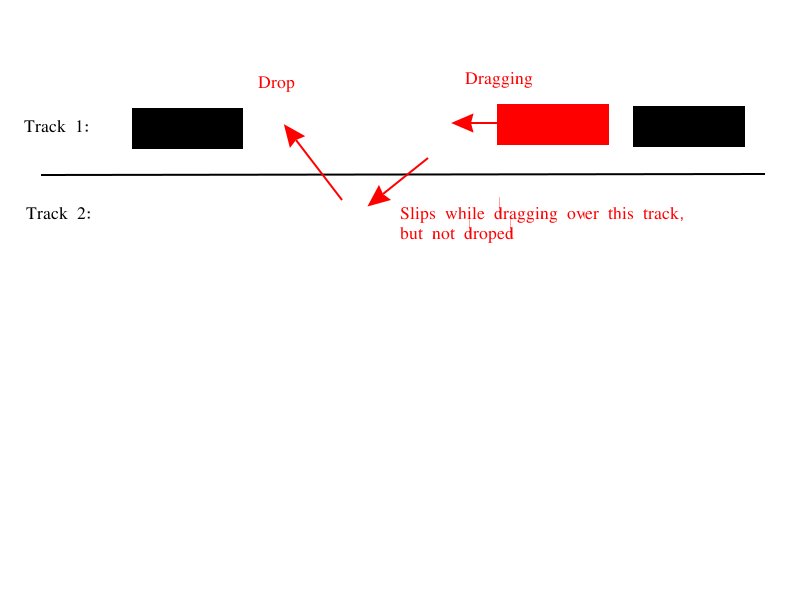E.g.:
You have several tracks…, video and audio, e.g…
Than you cut in one track (let’s call it “Track 1”), maybe video, a piece and you want to drag it several seconds to the left/right, ok so far? And sometimes you will slip, while dragging, over another track, but only hoovering and still dragging and if you than drop that piece, still in “Track 1”<!>, Shotcut needs several seconds, up to one minute to compute.
Track 1: Dragging ->------------------------------------------------------------ -> drop
Track 2: __________slips here while dragging, but only hoovered
I can make also a video…?
And in a special case, you have an application[1], which you have activated, while Shotcut is busy, with ALT+TAB (e.g.), which takes all keyboard and mouse input, than the whole system is “running wild”, “swimming” mouse, only rare response to keyboard. I really needed to turn off the computer, else, no chance, even after several minutes of waiting.
[1] In my case, it is SDL-Ball, a BreakOut-Game coming with Linux Mint.
Best regards
Earlybite
EDIT — Additional ---------------------------------
If you slipped over another track and drop into the original track:
Shotcut “wents” through the CPU cores/threads…
I have a I3-6100, 2 cores, 4 threads.
Than usually Shotcuts uses “Thread-3”, “Thread-1”, “Thread-3”, “Thread-2”, at 100%.
If you have slipped over another track while dragging, you can avoid that “busy state”, if you drop the part into the track you slipped over.