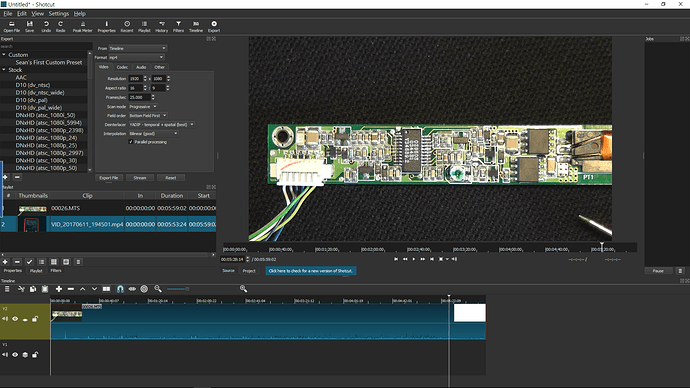I am running Shotcut 17.02.05 on a osx 10.9.5 2.4Ghz intel core duo macbook pro.
I want to work on an mpeg-2 video. c 20 minutes long. format yuv40p
Shotcut opens the video and lets me see the properties, but does not let me drag the video to the timeline. After repeated attempts, the program freezes and I have to force quit.
What am I doing wrong?
Hard to tell.
Try dragging your video file into the preview window instead, then drag to the timeline.
If that fails, drag the video into the preview window then transcode & export to ProRes and import the new file instead.
Try adding to the timeline without dragging by using one of the toolbar buttons or a keyboard shortcut.
I don’t know why but this worked for me when I had the same problem with audio files.
1)Make a new audio or video track
2)Move current audio or video bit to that track
3)Drag wanted audio or video bit to just above the timeline when the original track is still selected[yellow] and release dragging when a little arrow comes up as the cursor pointing to the right
I have no idea why it worked or what I did but it worked for me, so good luck.