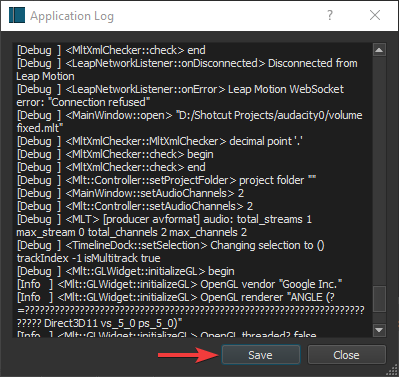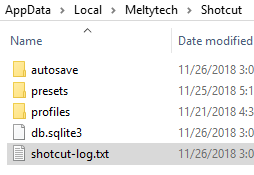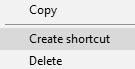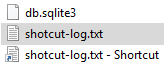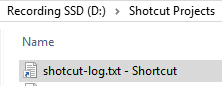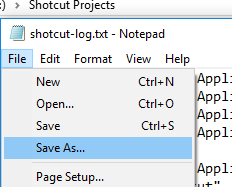Shotcut notoriously crashes on me throughout all versions historically (but i am in the habit of many many click-saves.)
I would love to upload logs, but obviously workflow gets hindered if ~/.local/share/Meltytech/Shotcut/shotcut-log.txt is automatically over-written at every app execution.
thank you.
Not sure if you’re aware, but you can always save your log before you exit.
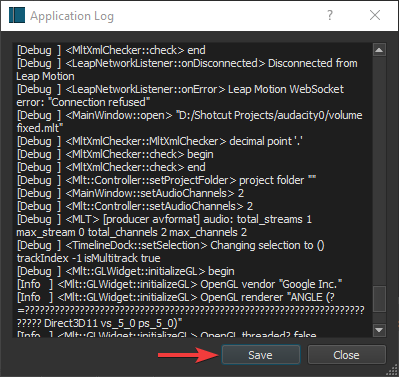
You can also create a shortcut to Shotcut’s log file, which will be useful to you or anyone else who has experienced crashes and want to get at the log file, before restarting.
Windows 10 instructions on making a shortcut for the log file.
Settings/App Data Directory/Show.

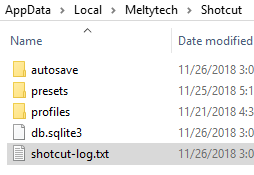
Right click on shotcut-log.txt.
Create Shortcut.
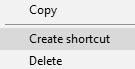
Right click on the shortcut, then cut (or copy).
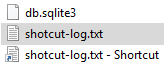
Go to your projects folder, right click, paste.
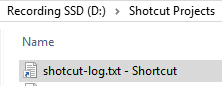
From here you can rename it you wish to.
Every time you want a log after Shotcut crashes, use this shortcut before you open Shotcut back up again. It’s a direct link back to the actual Shotcut log file.
Then you can open it up, then File - Save As for a different file name save.
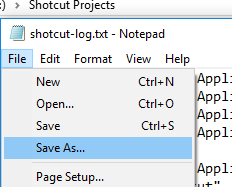
the issue, is that when it crashes, and i don’t think to move the log (workflow/time/effort); the crash info gets lost.
I came up with a shell-wrapper solution and will share…
Script assumes you download AppImages to ~/Downloads/
#!/bin/bash
cd ~/Downloads
chmod +x ./Shotcut-*.AppImage
#always choose the latest Shotcut-*.AppImage download
shotcut=$(ls -Art Shotcut-*.AppImage | tail -n 1 | cut -d' ' -f 9-)
#qt fixes
export QT_AUTO_SCREN_FACTOR=0
export QT_SCALE_FACTOR=1
#launch and log
timestamp=$(date +"%Y%m%d_%H%M%S")
filename="/home/${USER}/.local/share/Meltytech/Shotcut/${timestamp}-shotcut-console.log"
echo ${filename}
./${shotcut} 2>&1 | tee "${filename}"
#protect privacy by replacing username
sed -i "s/${USER}/USERNAME/g" "${filename}"
Now every launch should have it’s own log.
i hate bumping, but could not edit old post…
– i found some QT exports that fixed ALL my window-size problems AND font/menu size problems across different sized monitors. Thanks to https://github.com/Yubico/yubioath-desktop/issues/213#issuecomment-349872743
modify above for:
export "QT_AUTO_SCREEN_SCALE_FACTOR=0" #Disable auto scaling entirely
export "QT_SCREEN_SCALE_FACTORS=1;1;1" #Specify scale factor of 1 for all three monitors
export "QT_SCALE_FACTOR=1" #Set monitor-independent scale factor to 1
It is probably easier to use the command line options that were added in v19.02. When you set one it automatically sets QT_AUTO_SCREEN_SCALE_FACTOR=0. At least, this is much easier for Windows users.
1 Like