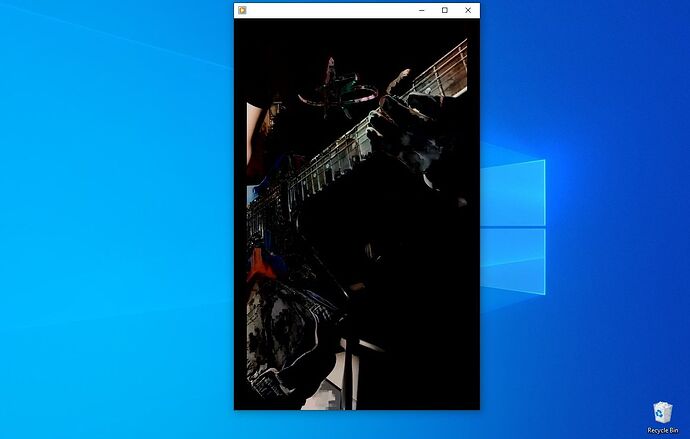What is your operating system? Windows 10
What is your Shotcut version (see Help > About Shotcut)?
Can you repeat the problem? If so, what are the steps?
(Please be specific and use the names as seen in Shotcut, preferably English. Include a screenshot or screen recording if you can. Also, you can attach logs from either View > Application Log or right-click a job and choose View Log.)
I’m new to this program (got tired of VideoPad) and I love it so far and pretty much know how to do all the editing I need to already! The only problem I’m having is that at the beginning of a video I have exported, has black block distortion in the few couple of seconds of the video (shown in the screenshot), then plays normally. Any reason why that is?
I have a suspicion it is the encoder, but I don’t know how to navigate around the different encoding/format options other than to use the default encoder and standard mp4 (which is the preferred accepted format to uploading to social media).
I should say that I have the December 2022 version of Shotcut as the latest version doesn’t even open past loading logo. Maybe I just have to wait until the next version?
Also, it’s happening with the latest Linux version (that I have on my laptop), too.