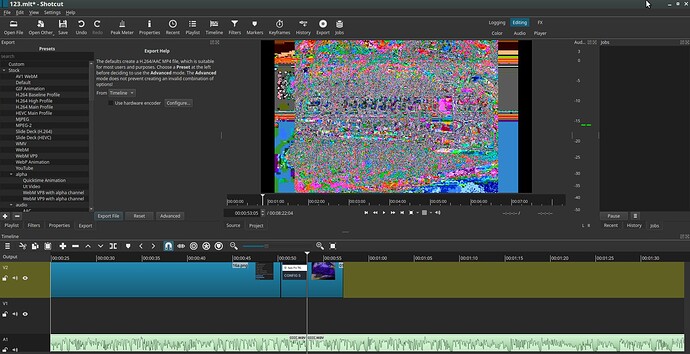What is your operating system?
Linux (Ubuntu)
What is your Shotcut version (see Help > About Shotcut)? Is it 32-bit?
22.06.23 64bit
Can you repeat the problem? If so, what are the steps?
I can’t reproduce it repeatedly.
It seems to be happening when you place the playhead on the previous item on the timeline (which is an image) and then drag another image of different dimensions from OS file manager to the right of the timeline to create a transition. If they overlap, a transition is created which is mess of weird colored dots. When rendered to Youtube through export, green artifacts may appear.