In my project, I have a distort filter with amplitude set to 100, frequency at 1.5, and velocity at 0 which creates a specific effect in my video. For whatever reason, when exporting with default settings, everything in my video is fine except the clip with the distort filter. The exported version looks as if it had totally different settings on the filter. Any idea why this might be happening?
The preview does seem to not display properly.
Export Frame in the preview doesn’t display the true setting.
Despite playing with the settings like this, and getting mixed results, exporting the video always displayed the same results.
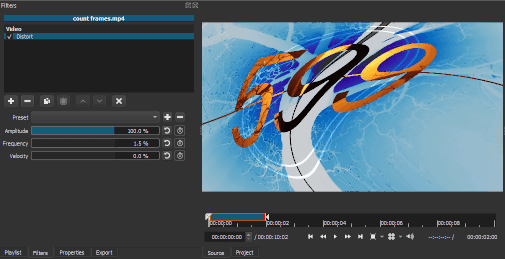
Exported video is always the same.
https://streamable.com/kjjq2b
Exported frame from preview screen
To see the exact result, just do a quick 2 second video export. From the timeline, select Other, then Copy Timeline to Source. Then in the Source tab, select a section you want to export by setting in I and out O points. Then Export from Source.
Windows 10
Shotcut 20.11.28
Is this meant to be a solution or just a way to see what my video will end up looking like? Because when I copy timeline to source, the original filter settings I had are not maintained
Was proxy or preview scaling enabled during editing?
No neither of them were
I’m also having the exact same problem. It shows the first few frames of the effect and then freezes, only unfreezing once the effect is over. I’m using:
Amplitude: 49.5%
Frequency: 2.5%
Velocity: 49.1%
I’m noticing a common trend between all of us is a low frequency?
I’m running on 20.04.12, so that could be the problem (haven’t checked for updates in a long time).
EDIT: The “Old Film Grain” filter was also causing this freezing problem. Once removed, my video stopped freezing and correctly showed my other filters.
This topic was automatically closed after 90 days. New replies are no longer allowed.
