I’ve created a project using Shotcut and there is the exported file:
(the second layer - topleft - has a delay of 0.708s using <blank length="00:00:00.708"/>).
But if I try to render using qmelt/melt - as described here, the second clip ignores the blank property.
There is the output:
Note: I’ve tried to upload the second output but the forum doesn’t accept two images from new users.
“Sorry, new users can only put one image in a post.”It’s a GIF of the video but seems static (like when the two layers show above)
Sorry if it’s an noob question about mlt/shotcut, but someone can help me? It’s on documentation? I’ve used the View XML shotcut option and then qmelt --progress xml.mlt. It’s not supposed to produce the same output? Maybe a Windows problem? I’m using the qmelt binary from the portable version x64 (.exe).
Also I’m using the effect “Size and Position”.
Shotcut version: 20.04.12
Windows 10 1904
Cheers.
