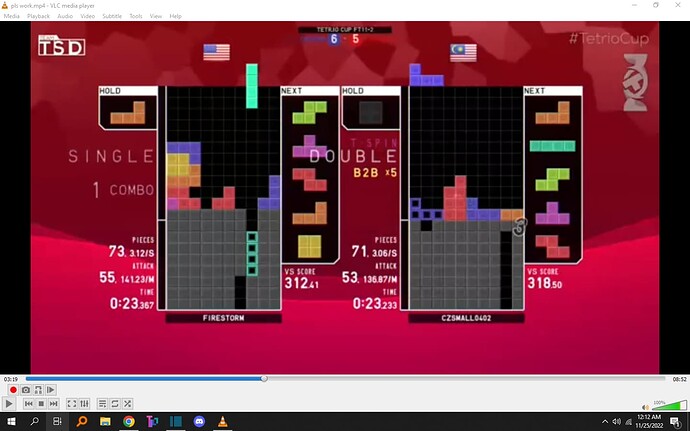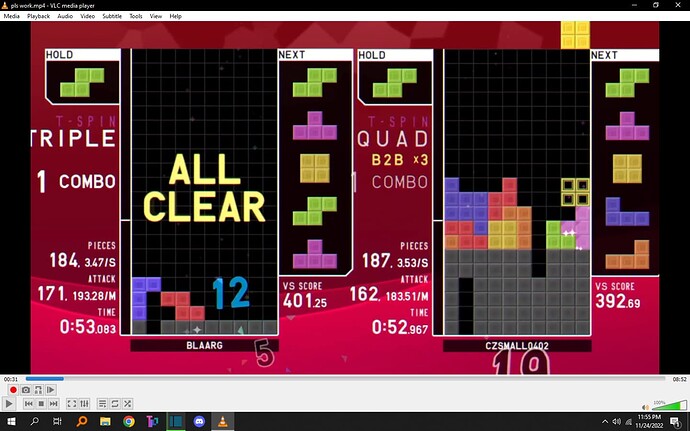exported a video in 1920x1080 and the resolution is correct sometimes and then it changes to 360p for no reason
there’s also one more photo but new users can only embed one picture
I tried a lot of things to fix it like changing the export settings, turning off proxy and seeing if that works.
Currently there’s not a lot of information to work with.
Operating system and Shotcut version please?
Are you using any filters on your imported videos?
Do you have proxy enabled?
If so then test after turning it off. Otherwise, you can upload your project mlt file for someone to look at.
yeah after I posted this post, I figured out that it had to do with the fact I repaired this video and had proxy enabled so it hardcoded the video into the timeline, so you can close the post now, if you can PLEASE fix this bug.
Sincerely,
Glad you figured it out, but I’m just a pleb trying to help people out wherever I can, so … Yvw.
You can mark either my response or your reply as the solution and that will close your question.
shotcut
November 25, 2022, 5:59pm
6
This bug was already fixed a few versions ago, but if you upgraded after the project broke it will not magically fix itself.
system
February 22, 2023, 4:43pm
7
This topic was automatically closed after 90 days. New replies are no longer allowed.