Hello guys.
I made a tutorial video of a text effect that I saw in Movavi video editor
The project files are in video description.
Sorry for English audio, I’m practicing ![]()
Hello guys.
I made a tutorial video of a text effect that I saw in Movavi video editor
The project files are in video description.
Sorry for English audio, I’m practicing ![]()
This is quite good. Nice title effect and the tutorial is well done.
My only criticism is that many times you don’t give the correct time units (hour, minute, second, frame).
At around 6:08 in the video for example you say: “Position the needle at 20 seconds” while in reality you should say “at frame 20”
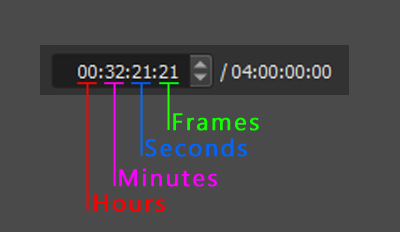
It’s good, but what I thought was that it will start masking directly from the line, but it just starts masking some very noticeable pixels after it.
This wasn’t what I was expecting from the title.
I haven’t done a formal count, but I think most effects I’ve seen like this add some space between the diagonal line and the text, rather than having text directly attached to the diagonal line. If the text touched the line, then the line would look like text was growing out of it, which would disrupt the shape of the line itself. The shape of the line would effectively disappear inside the text unless the line and the text were different colors… which could be a cool effect.
Personally, I like the clean and separated look shown in the tutorial, given that the line and text are the same color.
@guilherme Great job!
Thank by the tip, my mistake. I’ll correct it.
Nice effect and Nice tutorial, Your English is fine, easy to understand.
Some hints
Looks like you didn’t read the first 2 words, and the last paragraph correctly.
Even this line is not correctly understood by you.
I said it still looks good, but it was unclear to me what does he exactly mean from the title, because I have seen these type text effect, they obviously come out after 5 or 10 pixels (to maintain it clean and nice), but they are still slant masking, not straight, unlike his masking.
Hi @Ar_D
I’m beginner in video editing, so I’m learning everyday. I don’t know many tools and filters of Shotcut.
Of course that I read what you said, but I don’t understand very well what you trying to say.
The last paragraph is actually the one that threw me off lol. Sorry, I understand what you are saying now. A slanted text mask that has some space away from the slanted line would indeed look pretty good. To the OP, he’s saying the text would roll out at the same angle as the slanted line instead of the text having a vertical edge from a vertical mask.
Watched your video and your English is great! Better than many!
Thank you for the tips, very logically laid out.
I’m wondering how to do that slanted mask to which some referred. It indeed would look more congruent shape-and-orientation-wise to the slanted line.
Hi @Reagan
A Mask: Simple shape can be used instead of Crop: Rectangle.
It has a Rotation parameter, allowing it to match the angle of the diagonal line.
Exactly what I was talking about. This looks perfect.
Man you guys are fast. Thanks! Got it.
And the slanted line, it’s kind of on the middle in no man’s land, eh? I mean, the crop boxes don’t actually go up to the line from either side. Or rather, they are not on the slanted line’s video track. so they won’t effect it. Or–
Sigh. My brain is almost over the hurdle to really understanding nonlinear multitrack editing. Almost. Once I get over that spatial kind-of 3D concept, then the small differences between filters and such will be just child’s play, I know.
Here’s a quick demo of how the Mask: Simple Shape would act in this case.
When Operation is set to Overwrite the mask (in black) is shown
When setting it to Substract, the part of the text that is under the mask is hidden.
@Hudson555x - I just learnt a new thing from your post - thank you so much 
Do you have a tutorial showing the complete process? That would rock on YT.
@MusicalBox - that was a perfect demonstration - thank you so much, I will save this post for future references.
No tutorial from me.
Several other users of this forum, have posted line/text effects tutorials.
Bonjour,
Merci pour ce tuto, bien expliqué.
cordialement
Doesn’t look like that in the video, whatever you have learned yet, has been worthy.
Great level of learning… ![]()