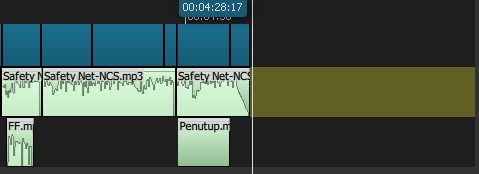
How do i delete the empty thing after the video part is over?
- Endthen + several times (Or slide the timeline zoom all the way to the right)
- Scroll up or down on the timeline to find the track with the blank space.
- On the blank space, right click, remove.
From your screenshot, it appears you have a clip on that track selected, or the track itself selected. You could have more media on the that same track, and/or the tracks above or below.
This topic was automatically closed after 90 days. New replies are no longer allowed.