Hello,
French, I use the automatic translation of Google to communicate. Can anyone tell me how to change the default display time of still images that are imported into ShotCut. For my part, they are all fixed at 14:21 seconds by default, which is much too long. Thank you for your answers and good luck to the promising ShotCut.
Cordially.
Sounds like it’s possibly 14 seconds, 21 frames.
But here is how you can change it.
Make sure you’re on the source tab.
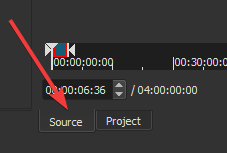
Click on Properties.
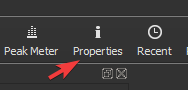
Change the Duration: HH:MM:SS:FF (FF = Frames)
You can even set a default for Shotcut here as well, but clicking Set Default
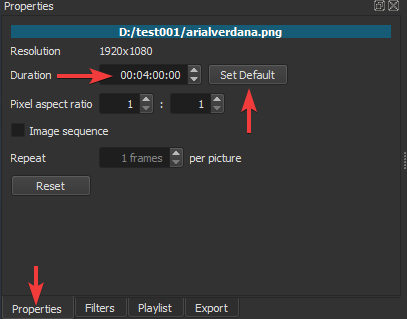
You can also click and drag from the edge in the timeline. Look for a red highlight on the inside to light up, the just drag to the left.
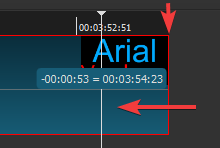
Thank you so much. I tried your method but without success. I think I was positioned in Project mode and not Source. A hello from FRANCE and good luck for the future of ShotCut.
Cordially.
This topic was automatically closed after 90 days. New replies are no longer allowed.