We have a few ‘VCR’ type files saved which have many clips of many different things.
I want to easiley cut and save under a new name these various segments.
Not clear how I would do this in Shotcut.
Thanks
Wardl
The easiest way to do his would be to open the “VCR type file” in Shotcut.
Once the video is in the viewer, select the segment to cut using the I and O keys to set the in and out points.
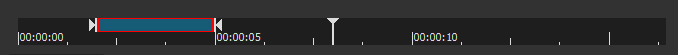
Add the segment to the playlist using the “+” icon or “Shift A”.
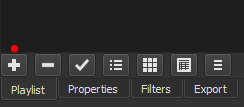
Repeat for additional segments.
Once all the segments are in the playlist go to Export. Select the Each Playlist Item option.
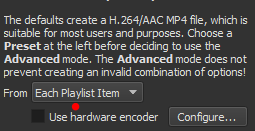
In the file save dialogue type in a filename. The segments will be exported from the playlist sequentially.
Thanks @sauron, I didn’t know you could do this. I do now… 
What @sauron described will work, but to give them each a custom name will require that you rename the files outside of Shotcut afterward. Rather, I suggest something different:
- Open the source video file
- trim the file in the Source player as @sauron describes and shows in the first image
- click Export > Export File
- choose your folder and give the clip a name
- go to step 2 (or 1 if you have another file to chop up)
You do not need to wait for each export job to complete before repeating the steps.
This topic was automatically closed after 90 days. New replies are no longer allowed.