I detach my audio from the video clip so I can work with it better and I have been doing it manually (right click clip and press detach audio) so I had the idea to use a keyboard shortcut. I went into the actions and shortcuts page and found detach audio. I assigned it the shortcut shift-D. When I exited the shortcut editor I selected a clip on the timeline and hit shift-D but nothing happened. I restarted shotcut but the issue persisted.
I am on windows 11 running shotcut 23.05.14
You’ll need to assign a different shortcut to Playlist>Update
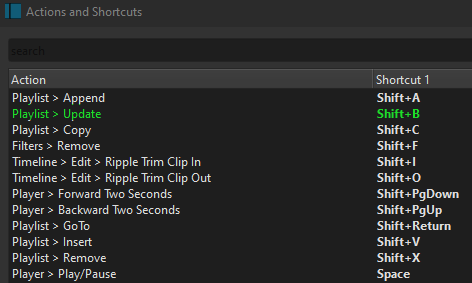
When attempted to assign Shift + B, you would have got this message:
![]()
I used shift-D which didn’t give me an error message.
Shift + D
This is holding down the Shift key, then hitting D key.
Not sure what you’re getting at with shift-D.
Sorry, I meant shift + D
Do you see that listed here:?
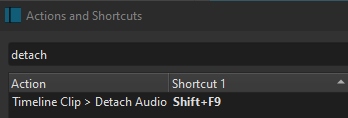
If it’s blank, that means it never got assigned.
It was blank but I filled it in with shift + D
I have tried to assign it multiple times using different keycombos.
Glad you got it to work. ![]()
I have not gotten it to work. I assign an available keystroke but it still does not work.
Sorry, was mistaken by your comment that you have it filled in.
Does that show up in the Shortcut’s window like I have pictured above?
When you write “Custom Shortcuts” you make it sound like ALL custom shortcuts do not work. But that is not the case. It does not work for Detach Audio, which I reproduce. So, I changed the subject to match.
Update: Also, Rejoin With Next Clip. I suspect all actions that are unique to the clip context menu have this problem.
Ok, thanks Dan! I will be sure to be more descriptive.
This is fixed for the next version.