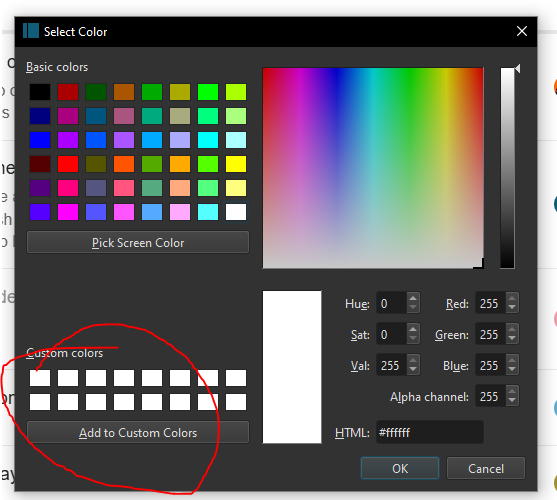“Select a Color” does not preserve custom colors across different Shotcut sessions.
I use a specific pair of colors when using the “text: rich” filter. I can add them to the custom colors bar at the bottom of the “select a color” window, but once I restart Shotcut, they all get reset to #ffffff
Windows 10
Shotcut version 25.07.26
Add a video track to Shotcut
Apply the “text: rich” filter to that video track
Click the color select button to open the “select a color window”
Pick a custom color, and add it to the custom colors bar.
Save, close, and restart Shotcut.
Click the color select button.
All saved custom colors are gone.