My profuse apologies.
The issue seems to be a known (allegedly fixed) bug in Qt.
My profuse apologies.
The issue seems to be a known (allegedly fixed) bug in Qt.
(Quick how-to video in reply)
Some nice Kubuntu highlighted cursors.
THE WORK-AROUND - for highlighted cursor for tutorial videos using Shotcut on Kubuntu (KDE) and some other varieties of Linux:
I will open a thread for my progress with this on Linux. You might want to consider posting about Kubuntu there.
Sur mon vieil OSX 10.11 quand je modifie la taille du curseur avec les préférences Système, le curseur avec SC apparait ainsi:
Le gros curseur du système et un autre taille normal par dessus.
On my old OSX 10.11 when I change the size of the cursor with System Preferences, the cursor with SC appears like this:
The big system cursor and another normal size on top.
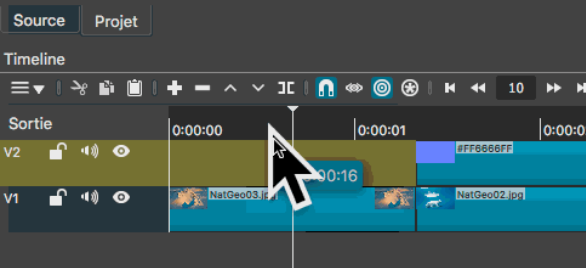
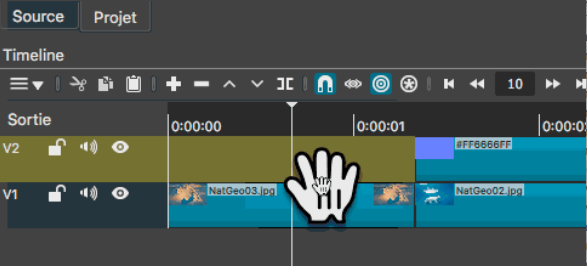
This topic was automatically closed after 90 days. New replies are no longer allowed.