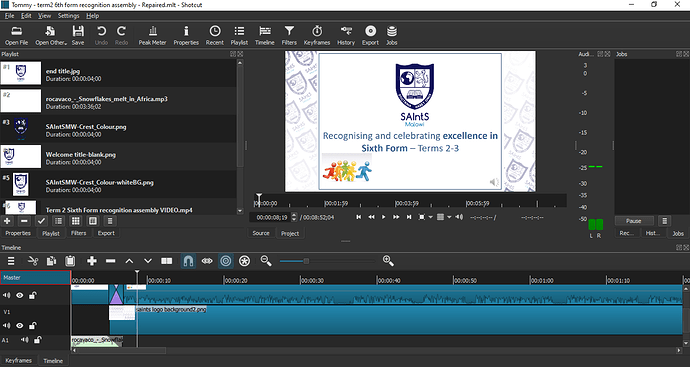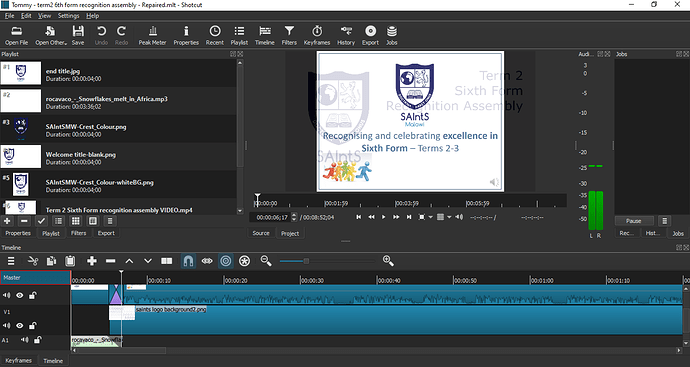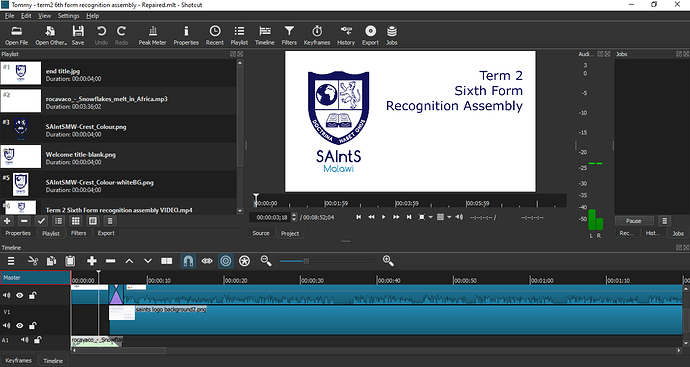I’ve been given a 4:3 video that I’m ‘top and tailing’ and uploading to YouTube. To make it work well with YouTube and fit in with the style of the other videos I’m converting it to 16:9. To avoid the ugly black bars I created a PNG graphic to run in the track below the 4:3 video. This works well, except for where the 4:3 video is cross-fading with a 16:9 title image, here the black bars show up.
I guess I could create a simple project of just the 4:3 video with the background graphic, export that and then import it back in and add the cross-fades with the titles, but is there a better/simpler way to do this?
Hopefully these images illustrate what I mean:
The 4:3 video with the PNG file behind it, filling the black bars:
As the title fades the black bars are visible and the second video track is not
The titles