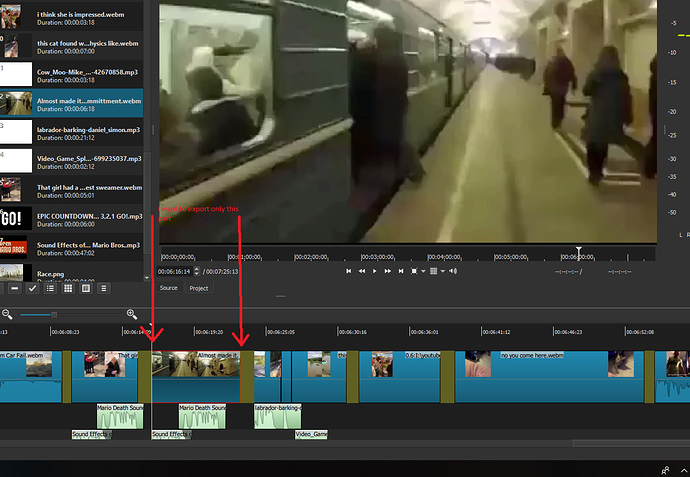Hello, i got small compilation videos,
I need to export frames between 2:30 and 2:60 (time at timeline) as a new movieclip
any ideas how should i do it?
To get 2:60 you need a higher FPS than 60.
If you’re at 60FPS, then the it would be 2:59 or 3:00.
Working with a 60fps clip:
Source Tab, either enter the value with the keyboard, or use the up/down arrows, or scroll with your mouse wheel. Hit I on the keyboard. This sets your In Point.
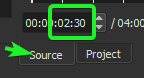
Source Tab, then get to the value you desire. Hit O on the keyboard. This sets your Out Point.
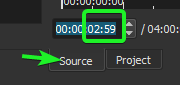
Drag to a playlist, or timeline.
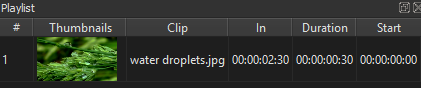
HH:MM:SS:FF
Hours:Minues:Seconds:Frames
i tried this, but i dont think you understood what i meant…
as in this photo, i want to export only this part (cuz i added sounds and effects to it)
i want to export it edited, but only those frames.
Save your project.
New Project.
Open MLT XML as Clip
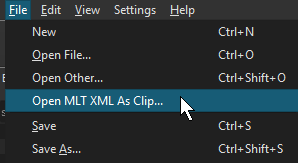
In the source tab, select the times you want as I posted above, drag to playlist, then export.
It is not necessary to add it to the playlist. You can export something from the Source player. Thus, with an open timeline project, one can also
- Copy Timeline to Source from the Timeline menu button
- mark start and end points in the Source player
- Export
Really cool, didn’t know I could do that. That sure does save a lot of time. 
thanks man. thats way easier.
This topic was automatically closed after 90 days. New replies are no longer allowed.