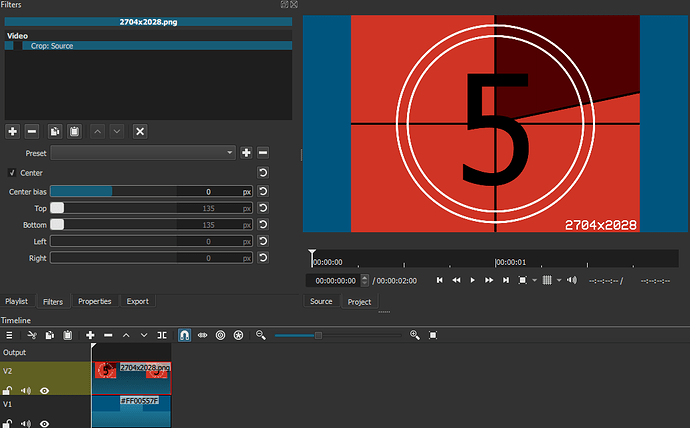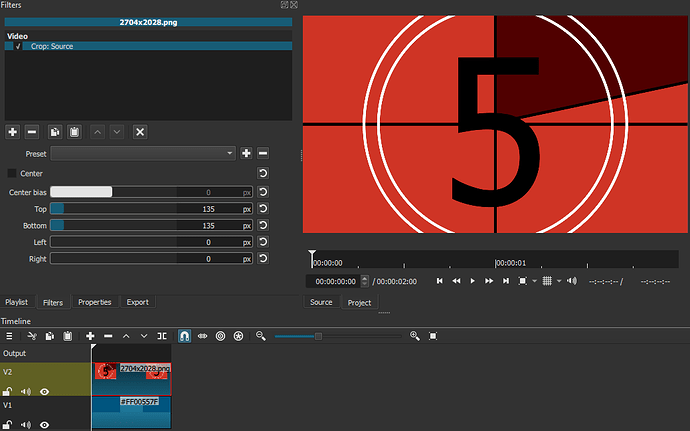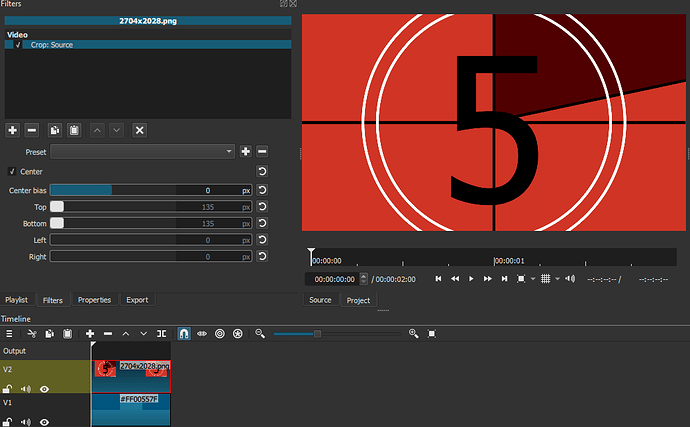Using Shotcut 21.08.29
Video Mode: 1080p 60fps
Image size: 2704x2028
Screenshot shows the Crop:Source filter deactivated.
You are wanting to crop the top and bottom of your source video/image to fit the 16:9 aspect ratio of 1080p.
135 Top & 135 Bottom.
With Center applied the same thing is accomplished.