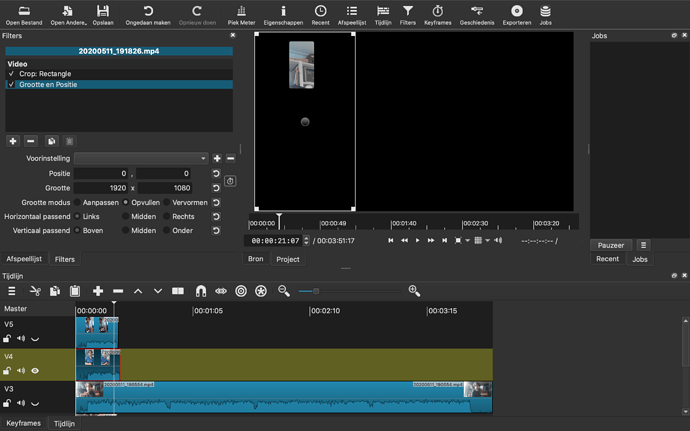Hi there
new to Shotcut, editten the first few video’s
I’m struggling with one combination, might be something I don’t understand, but I saw something about it in the questions already and I was not certain about it.
When I use the crop function on a vertical video, and made the desired cropping, if I then add the size and position filter, the cropped picture changes to an entirely different cropping out of the video. Am I doing something wrong, or is there something not entirely right?
I am using 20-4-12, on a MacBook Pro, 2015, 3.1Dual-Core intel core i7, 16GB DDR3, Intel Iris Graphics 6100 1536MB graphics card.
I included 1 pictures of the second step, I made the cropping of the center of the video, and this is what happens if I add the size and position filter. It’s the upper corner of the video (I’m only allowed one picture, otherwise I would have included one of the cropping)
Thanks for helping!
Combinations of several filters are not always obvious at first.
Try reversing the order of the filters.
- First set Size and position without making any adjustments.
- Then put crop: rectangle at the place where you want the portion of the image to appear.
- Then go back to Size and position to move the image in front of the crop rectangle
Thanks Namna, that clarifies it somewhat. It looks like the problem is with vertical video in a horizontal format. In the same editing I tried it on a horizontal one, and then the method I described worked perfectly fine. Feels somewhat more logical to first make the crop and then be able to move and resize the cropped image. Going to have to toy around with this a little.
Thanks again, also for the quick reply!
This topic was automatically closed after 90 days. New replies are no longer allowed.