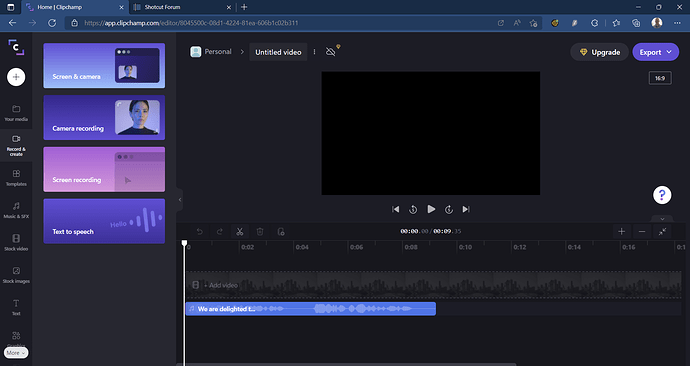I have previously used various text to speech tools to create voiceovers.
As this is for occasional use, I look for free versions.
One previous favourite stopped their free version.
Looking around, there are a good number out there but they all cost.
Most recently I used Amazon Polly see - Getting Started with Amazon Polly
you can get a free account - but I am not certain how long it remains free.
Today I discovered a new one - Clipchamp - it’s a video editor that has recently been bought out by Microsoft. They plan to bundle it with Windows.
This includes a number of Text to Speech voices.
The free tier only lets you export low quality video, but your videos can include text to speech.
Its easy to create your text to speech clip, then drag or add to your video.
You can export this blank video using the personal / free tier 480p video resolution.
The resulting MP4 file contains a black screen video track and the text to speech audio.
This can be imported to Shotcut and the audio added to your own high quality video.