I’m not sure if it’s a bug or not but no matter which way I enter the resolution on a custom project it displays in landscape. 1920x1080 or 1080x1920. The BUILTIN NON-Broadcast - > Verticals work as they should but they don’t have the FPS I want. They only have 30/60. Why can’t I set my own CUSTOM vertical profile?
You are doing something incorrect, but it is hard to say because you provided very little information. Did you enter the correct aspect ratio? The order of things depends on if you are using the New Project. If you use New Project > Video mode > Custom > Add… > OK > Start, it does not work correctly.
- start Shotcut
- add Custom Video Mode
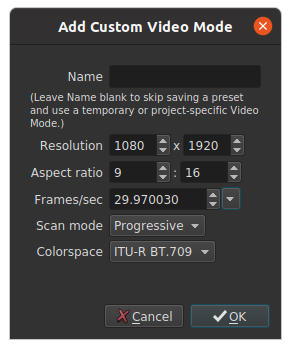
- give it a name
It will not appear in New Project yet, but you can do File > New to make it show up
Try again and note your steps and screenshot the custom video mode.
1 Like
Thanks a mil, I was only changing the Resolution and not the Aspect ratio, I never realised I would have to change both as I thought the aspect was calculated by using said resolution.
This topic was automatically closed after 90 days. New replies are no longer allowed.