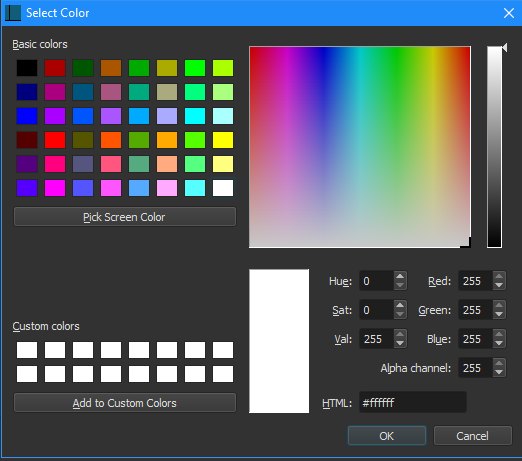The mask needs to be applied to the color clip above the video track not the video itself.
Look at the project I uploaded.
The red clip on V2 is the video. the white clip on V3 is the color clip used for masking/covering.
to change the color of the mask, select the color clip.
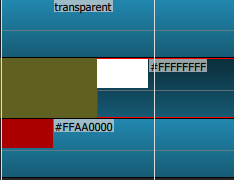
click the properties tab.
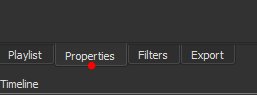
then click color.
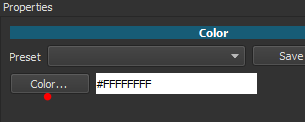
Select a color, click OK.