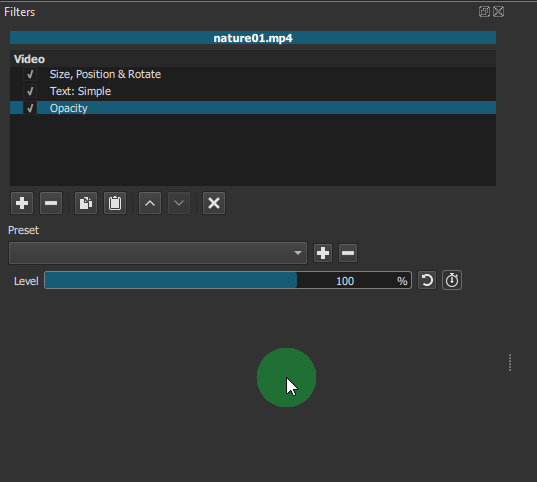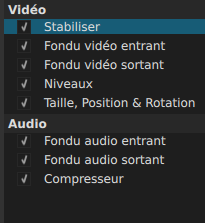Hi
I’m working on a project where I need to copy / paste a filter settings a lot of time. I’ve seen that it’s possible to copy/paste all settings of a clip; but I do not need this; I only need to copy and paste one filter (with his settings).
I right clicked on the setting but nothing happens. Did I missed something ?
Thanks
Hi @brunetton
If you have more than one filter applied to a clip but want to copy only one, temporarily disable the filters you don’t want, then click the Copy button
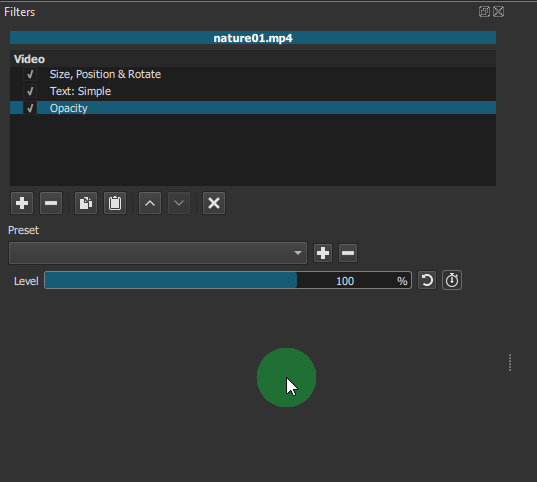
1 Like
Thanks for this workaround, this is not perfect but indeed, does the job !
Too bad I’ve generally a lot of filters on each clip, disabling them one by one is quite boring… but, it works. Thanks
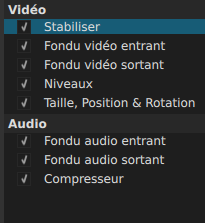
1 Like