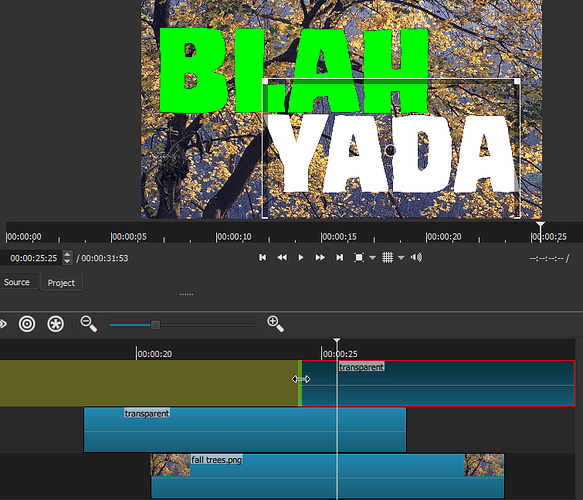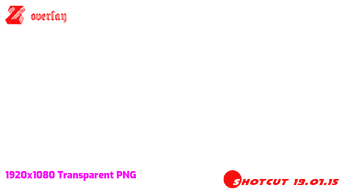I am creating an ad and want both the spoken word and on-screen writing to be coordinated to the same timing. I now have the words typed out but they are either too short or too long to allow for the narration. Is there some easy way to shorten or lengthen each written passage so that it will fit in with the narration?
Use multiple tracks with text with transparent color.
Just click-drag the sides to shorten/lengthen the duration of the text.
This will also with with transparent PNG files loaded as an image.
To add transparent color clips, Open Other, click Color
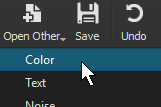
Default is set to transparent, so just click OK. From Source just drag it to the timeline, and add a text filter.
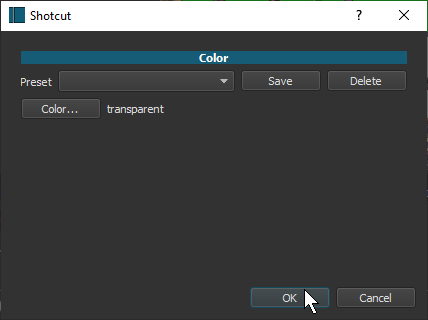
I would use a layer at the top of the video with a fully transparent image in it.
(Below is a 1920x1080 full transparent image)
You can type your captions in this layer and then resize the individual chunks of the transparent image to suit the timings.
Brief tutorial:
Hudson,
Corner question …
BLAH YADA is 2 images , or you did as text ??
thanks in advance !
One text filter on each transparent color clip.
I just used a different font than Verdana (default). Click where you see the “Verdana” to change font type of what you have installed on your computer.
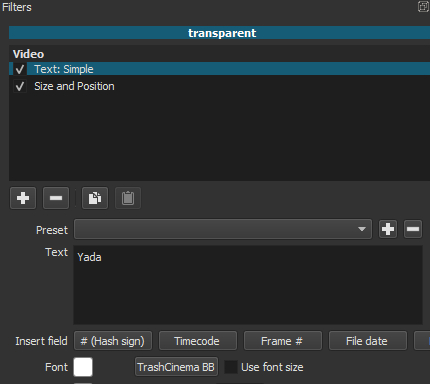
You could also do what @scellycraftyt has done, and carry it a bit further with actually creating a transparent PNG with text already in it like this.
And would look like this… (and if you want to, you could resize it from here)
thx man
I will try on my side here !
This topic was automatically closed after 90 days. New replies are no longer allowed.