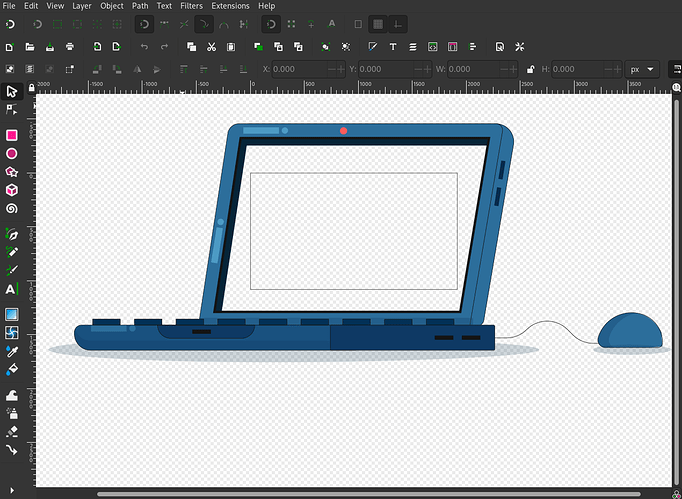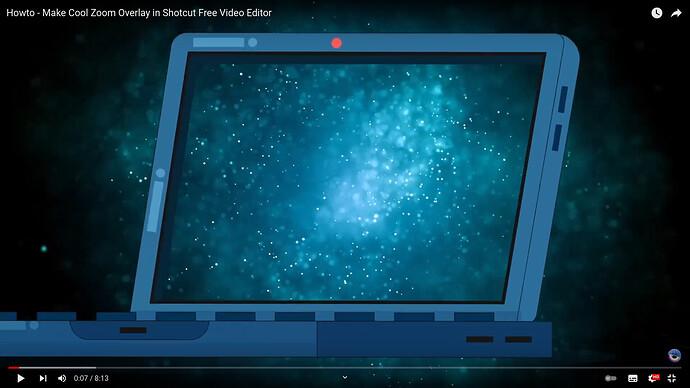I have created a new tutorial about how to show a part of a video as a zoomed overlay
Nice, but that thumbnail looks too much aggressive. Would you make it a little bit comfy to eyes, like single color, or gradients.
Plus using a vector graphic instead of png or jpg would make the laptop look much higher quality.
For ex:-
https://pixabay.com/vectors/laptop-svg-laptop-image-6149345/
Useful tutorial. This shows a technique that can be adapted and used in many situations.
If you don’t mind @TimLau, I’d like to suggest this:
The Blur: Box filter creates a dark edge…

When this edge is not wanted or needed, it’s possible to remove it by adding a Unpremultiply Alpha filter to the white clip.
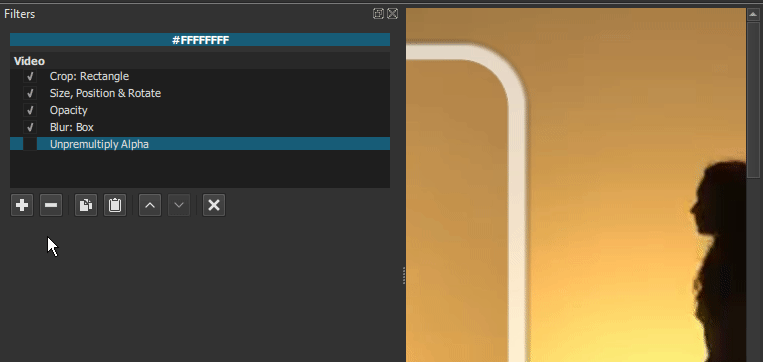
Thanks, I will remember that tips, to next time I want to make a frame with blur
Than I don’t know why it shows me the laptop low quality and blurred.
May be compression, or something like that.
I was talking about the thumbnail, otherwise it looks sharp in the video. (And the upscaling feature from the tv makes it even more sharp)
very nice guide!