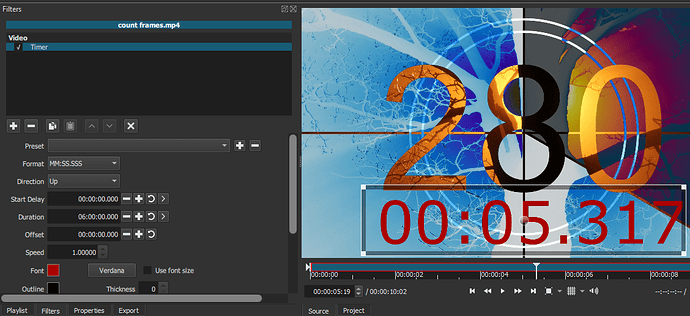My colleague has a video file which she want to get some part of to make plenty of short clips. I told her to give me the start time and end time of each of those parts that she wanted so she’s using MPC-HC and record those times and give it to me so that I can use shotcut to do things with those info. However shotcut time is in 00:00:00:00. At first I thought maybe that lack of one extra 0 at the end is no big deal but upon trying 1 clip and show it to her, she says it’s a bit off both at starting and ending. So is there any way to convert those 00:00:00.000 to shotcut’s 00:00:00:00 and vice versa. She’s old and not IT savvy so she refuse to record those time again by seeking using shotcut when I told her to. If it matters, when checking with MediaInfo, the source video is 30fps. Thank you.
The last two zeroes are for the frame rate, they would change according to frame rate (for eg:- 120 fps means it would show a extra zero, and while under 99 fps will always show two zeroes only), your footage might be lower than 100fps, that’s why it doesn’t show an extra 0.
This something that I noticed just a month ago.
The last two digit are not time units, they are frames. The first frame is 00:00:00:00, the second is 00:00:00:01 the 30th frame (at 30fps) is 00:00:00:29 and the 31st frame is 00:00:01:00.
If the video was 60fps, then frame 00:00:01:00 would be the 61st frame.
I see…so that’s frame. But still, how do I change the format that she gave me to this frame format? Let’s say she gave me 00:32:57.214 and source is 30fps, in shotcut that’d be? 00:32:57:??
The no. that she gave me is in the format 00:00:00.000 (dot zero zero zero, not colon zero zero) which she got from her MPC-HC seek bar and I confirmed again the source is 30fps in MediaInfo.
This reply confuses me, now I don’t understand what you were asking,
- You want to change 00:00:00.000 to 00:00:00.00?
- You want to change 00:00:00.00 to 00:00:00.000?
- Something Else.
Problems solved. TQ.
30 * 0.214 = 6.42 so that would be 00:32:57:06 in “Shotcut” terminology.
Just apply a Timer filter with the following settings shown below.
This is just for a reference for you.
The filter can be activated/deactivated by clicking on the check box.
Thanks to both @Elusien and @Hudson555x. This is what I’m talking about. The math checks out. Thanks again 
This topic was automatically closed after 90 days. New replies are no longer allowed.