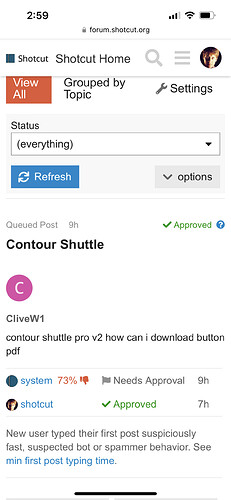contour shuttle pro v2 how can i download button pdf
Why is this not a pdf file so it can be downloaded as a crib for labelling to shuttle keys. It appears to be a perfs file and how on earth do you print that?
I’m afraid that suspending me for asking a simple question is not the welcome I expected in much the same way as I expected an image file to actually be printable. One of the main reasons for considering Shotcut was that I would be able use my shuttle (which does works with this software).
I found this site where you can download files to print the button labels
https://www.contourdesign.ca/product/shuttlepro-v2/
What do you mean by that?
I don’t have one of these devices, but the “pref” file is a binary file which I believe you import into the controller software. See page 7 here: Sign in to your account
Thank you very much for your kind efforts - I simply wanted to be able to download the image showing which keys perform which function (a crib sheet) I already have the "perfs working all I need is which button performs each task. With reference to being blocked your guess is as good as mine but not a very nice thing to happen on your first post.
I still don’t understand what you mean when you say you were blocked. What happened exactly?
I don’t know! A message flashed on the header and I think a red marker. The message said something to the effect that I had to be vetted by a moderator and I would be unable to post until I’d been cleared.?.?
Maybe a word, a series of words or a link you wrote was automatically blocked by some forum filters, and it needed to be approved by a moderator. Something like that. Looks like it’s fixed now.
Maybe that happens if the content of the message is too short for a first-time poster. There are some anti-spam guards in place last I recall, to prevent new accounts from spamming links and ads with no actual content. I wouldn’t take the block personally. Your question seemed reasonable enough.
It is an image in the web page you can easily download like most images in a web page. Right click it and choose save image.
If you want to print button labels I recommend that you use a word processor and type each command on a separate line the way you prefer such that it will fit and with line spacing to make it easier to cut.
A short message written quickly gets automatically flagged by the system to be approved by a moderator. It’s nothing personal, the computer can’t tell the difference between you and a spammer. But Dan demonstrated that he approved your message as soon as he noticed that it required moderation. We are glad you came to ask your question on the forum - and you are certainly welcome to be here.
Once again man thanks to you all. I had been pondering the problem in the early hours and it occurred to me that I could photograph the picture, and bless me I was the second by a long way to arrive at the solution - also I learned something new “press and save as”. Thank you very much I think I’m going to enjoy Shotcut very much.
I wonder if I could impose on your good nature? Where can I find a list of keyboard short cuts I want see if I can a couple of functions on the Contour Shuttle Pro V2?
Thank you very much
Clive
Many many thanks
Clive
This topic was automatically closed after 90 days. New replies are no longer allowed.