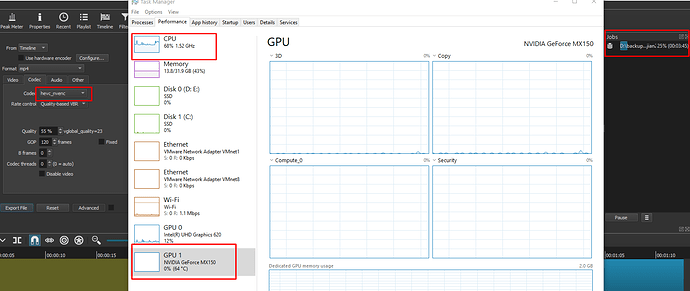i am using version 21.05.01 and in my laptop using integrated gpu Intel UHD 620 and NVIDIA GeForce MX150. If I export video using codec hevc_qsv, it uses Intel’s GPU, can I switch it to NVIDIA?
hevc_qsv will use the Intel GPU, to use the NVIDIA choose hevc_nvenc. If you had an AMD GPU you’d choose hevc_amf.
If you look at the NVIDIA support matrix it states that this GPU does not support video en-/de-coding.
Oh my… So my options are still using Intel GPU or using CPU to export video
Unless anyone else knows different.
We have quite a few posts here of exports only producing audio and no video and 99% of them are because people try to use hardware encoding, not realising that up until recent generations of GPUs HW-encoding in general produced lower quality videos in much larger files, being mainly designed for fast streaming of video, not quality.
Now THAT is a link worth having.
Thank you, @Elusien
For an interesting read with various comparisons between CPU and GPU encoding see:
https://handbrake.fr/docs/en/1.3.0/technical/performance.html
This topic was automatically closed after 90 days. New replies are no longer allowed.