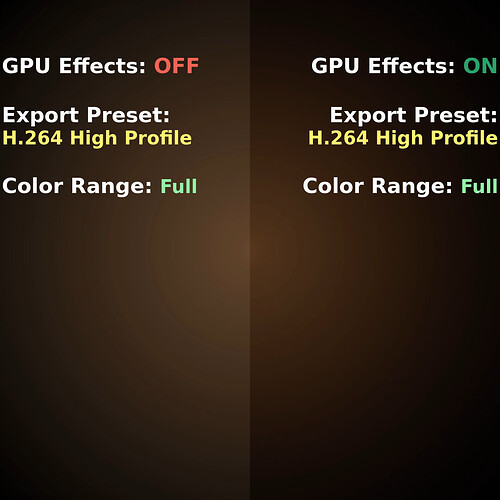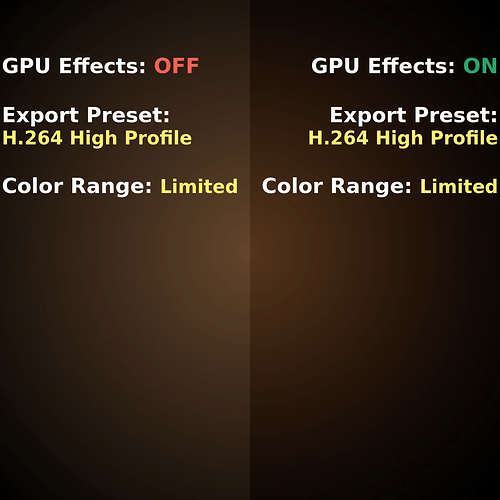Shotcut 23.06.14
Linux Mint 21.1
I’ve noticed color deviation when GPU effects are enabled. Test scene rendering (brown radial gradient) - always darker when rendering with GPU effects enabled, and very serious loss of contrast when 10 bit + full range is selected. When visually comparing a picture and a rendered video file, the files rendered with the effects turned off are closer to the original. I want to believe that this can be fixed somehow, otherwise I find it difficult to use the GPU effects mode, as this mode distorts the colors for some reason I do not understand. All files and test scene added to attachment. Renders were carried out exclusively on software codecs, hardware acceleration was disabled.
TEST_SHOTCUT_GRADIENT.zip (313.4 KB)