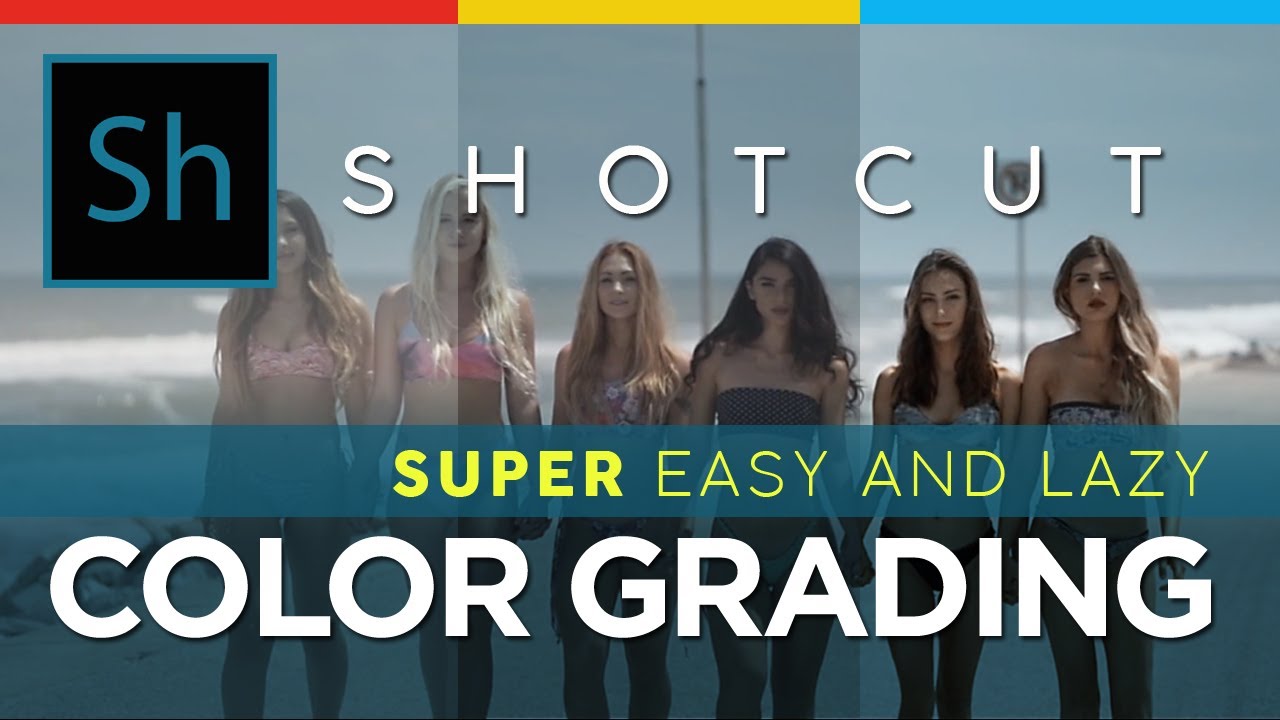Hello friends. Sorry for my English. I am trying to match the color recorded with 2 different cameras on 2 different days. I have tried with color grading and white balance, but I don’t seem to match the color. In one clip I have a lot of saturation in yellow, but when I try the saturation filter, the whole clip gets de-saturated. Is there a way to adjust individual colors?
Thank you all for your help.
If you use saturation it gets de-saturated, How? have you peaked the settings down, try match the camera footage increasing saturation.
For better suggestions try to post a screenshot or screen recording while editing.
I do this with every video.
Even with three cameras the same make and model, the colors come up different.
This is always difficult, in my experience. It is a nonlinear multidimensional problem. I doubt if there is any quick and easy solution.
There is probably no ‘magic’ way. You might be able to eliminate the white balance step by manually setting both cameras before shooting. Color grading is your friend thereafter. For your present problem try WB and then Color Grading
Thank you for your help. I will post a screenshot. Thanks again. I usually record with 1 camera. But this footage was recorded by my friend on his camera and I wanted to include in the final project. Somehow his recording had more green and yellow saturation and the forest looks very bright compared to how it was in reality.
“and the forest” - this explains much.
The white balance adjustment on most camera are calibrated and programmed only to deal with illumination which approximates black-body radiation, which is explained here…
Black Body Radiation - Wikipedia
The “White Balance” is where you are on the Black Body Radiation Curve, which only accounts for a very small fraction of the total hypothetically possible illuminations, yet accounts for the vast majority of real-world illuminations.
Many also have settings that accommodate for the for the deviation from the Black Body Curve under sky illumination, where blue vs red can be out of proportion.
(See Diffuse sky radiation)
A few cameras also have a setting to compensate for the excess monochromatic (well, technically dichromatic) green under flourescent indoor lighting.
However, I have never seen a camera with a “White Balance” setting for the forest.
I do about half of my video sessions indoors, and the half I do outdoors are almost entirely in deep forest, or in areas so densely tree-shaded that they approximate forest conditions.
The amount of excess green (what the Romans and Greeks called “grass green”, chloros, and most English speakers call “yellow-green”) in the illumination can be astounding. The tree leaves very effectively filter the light chromatically.
It appears this excess yellow-green forest light is what you are dealing with.
It is very difficult, I know that from experience.
For those following this thread who are in a position to…
…even this (setting the cameras) has its limits.
A neutral-gray card is a very good investment. The “Click on Neutral Gray” feature of the Shotcut White Balance Filter works marvelously when used in conjunction with setting the Color Temperature slider of that filter.
I now precede every working video with a throw-away leader that includes my audio synchronization clap and exposing the gray card to the cameras. This saves me hours of frustrating color-compensation work during editing.
Thank you so much for your explanation. It has helped me a lot. But unfortunately for the “already” recorded clips it’s too late!!!
I use 3 different cameras and try to match them all the time. Don’t go directly into color. The quickest first step is white balance. If you match the white balance, it might match itself. Then focus on exposure. It’ll be a lot easier to match color later if they’re equally exposed. Finally, tweak the color using the color grading filter.
Maybe something from here can help you:
Thank you so much. This tutorial is my go to tutorial almost every day!!! It’s filled with tons of priceless information. Thank you so very much for your help.
I appreciate you watching!
Of course. I have learned so much from you. Thank you for your hard work and easy to understand tutorials. They are amazing. Looking forward to watching new ones!
Great summary!
I would only add to also see if the problem can be fixed by adjusting the contrast, BEFORE going to Color Grading.
Many times my color issues clear up completely if I use the sequence:
- White Balance
- Brightness
- Contrast
The contrast effects the color appearance to a surprisingly large degree.
(You may want to add Saturation as item 4 on that list.)
Contrast and Color Grading are literally processed by the same underlying filter code. Anything that Contrast can do, Color Grading can do better. To your point, it can sometimes be helpful to use Color Grading strictly for color adjustments and have a separate Contrast filter to isolate that operation for clarity. But technically speaking, it isn’t necessary. Maybe this knowledge can reduce your filter count (and therefore editing time and export time).
Thank you for the information; this is always welcome to a tech geek like me.
I have always found the conceptualization model of color grading (whether in image editing or video editing) to be counter-intuitive and difficult to use. (It is mostly the Dark:Midtones:Light zones or arbitrary points rather than a continuum from dark to light that twists my brain.) What is intuitive for one person will be counter-intuitive to another, so to those who are comfortable with this model - The more power to you!
Finding Color Grading difficult, I would rather fix it in Contrast if possible and never use the Color Grading filter controls.
I am more comfortable with the “transfer function” conceptualization, as exemplified by the “Color:Curves” tool in The Gimp image editing software.
I have been wondering if it would be possible to build a filter which used this conceptualization, this set of controls (and maybe even the same software; The Gimp is Open Source) as a front end for the same underlying filters used by Color Grading and Contrast.
That would be a whole lot easier for me to use, and I suspect for many others like me.
This topic was automatically closed after 90 days. New replies are no longer allowed.