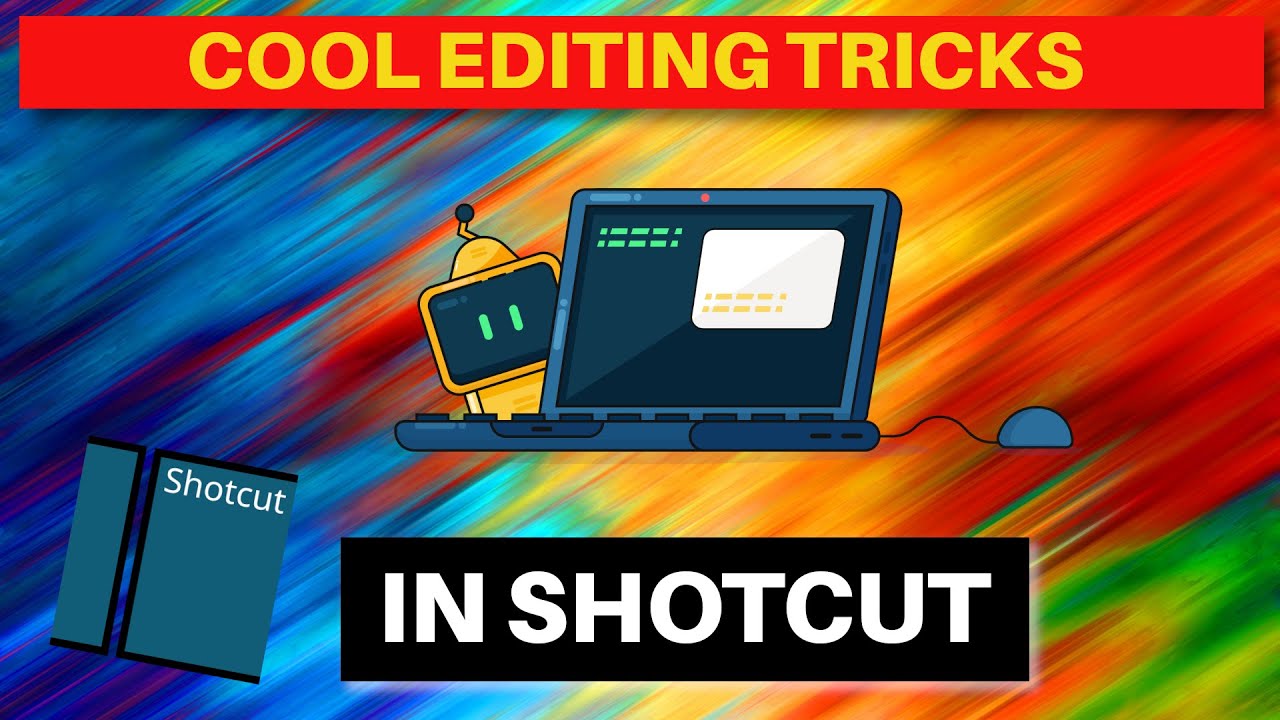I would appreciate a Collapse the rightmost clips of selected track:
- clicking RightMouse button on a specific clip (audio or video) and selecting this option from Context menu.
Collapse shouldn’t change the position of clips inside different TRACKs (with Tracks i mean the many timeline sections…)
This function is useful because form a long clip, I cut unuseful parts while watching (S key to cut), and then I get a lot of chunks of video distributed inside the timeline, that I would collapse each other to the last valid clip processed.
Does it sound good?
thanks
1 Like
Do you mean you’d like a way to remove all empty spaces between clips on a same track?
Like this?
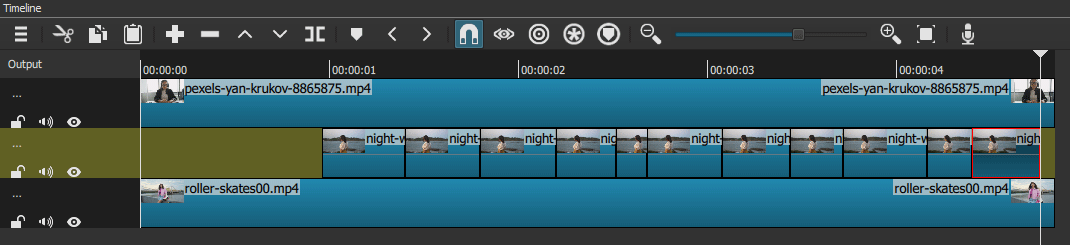
Yes, someway like that but not right collapse, left collapse.
I mean: the left side is held, and the right clips are left collapsed…
Left is always the good part of timeline that I’ve already mounted and that I don’t want to touch anymore…
thanks
There is a workaround to what you’re trying to do and it requires just a bit of practice: after you split with S and you have a section you want to delete and not leave a space, select it and press X (or right click and Remove if you use the mouse a lot) - this will automatically remove both the clip and the empty area. Note the opposite action is Lift (shortcut: Z) this will remove the video part you are selected but always leaves empty space in its place.
There is also an alternative if you use i or o to trim start/end of subclip: shift+i (and shift+o) this will trim and remove the space for the current track.
Depending on your track usage you might want to enable/disable ripple/ripple all tracks (buttons above timeline).
1 Like
I will try X thanks…
(I use to recycle a template (a previous project file) where I have “end video titles” and “start video titles”, putting a new video in the middle. Collapse is in any case useful for this scenario to not manually move end titles for 2 minutes before reaching the last video…  because if you zoom too far, the HAND icon to move video is hard to get over video chunks of 1 mm… well, in any case, thanks)
because if you zoom too far, the HAND icon to move video is hard to get over video chunks of 1 mm… well, in any case, thanks)
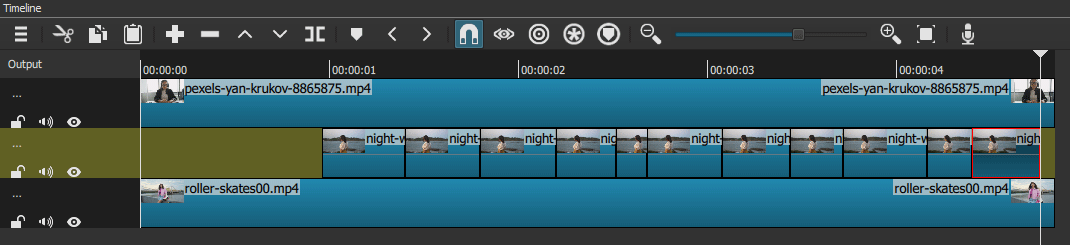
 because if you zoom too far, the HAND icon to move video is hard to get over video chunks of 1 mm… well, in any case, thanks)
because if you zoom too far, the HAND icon to move video is hard to get over video chunks of 1 mm… well, in any case, thanks)