i was just wondering if it was possible to give audio the effect of clipping without bursting my eardrums in the process? im mostly just wondering if its possible without any external programs.Thanks!
I thought it would be possible to add a Gain/Volume, raise the Level to maximum and export with an audio preset. But while the volume is high after exporting, I couldn’t hear any clipping.
For now, I see only one solution, but it involves the use of Audacity (or any other recording program):
-
Raise your computer audio volume to 100%
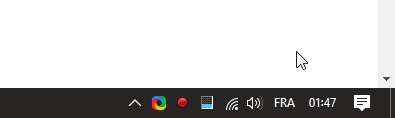
-
Lower Shotcut’s main volume near to the minimum (to protect your eardrums)
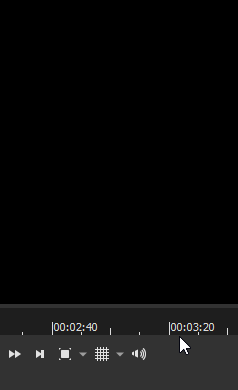
-
Go to Filters, apply a Gain/Volume audio filter and raise Level to maximum (add a second Gain/Volume filter if needed)
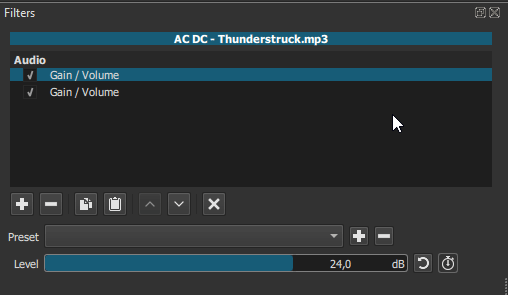
-
Play the audio clip and adjust the main volume to a bearable level.
-
Launch Audacity and start a new recording.
-
Play the audio clip in Shotcut.
-
After you’re done recording in Audacity, trim the silences at the beginning/end and export the clipped audio file.
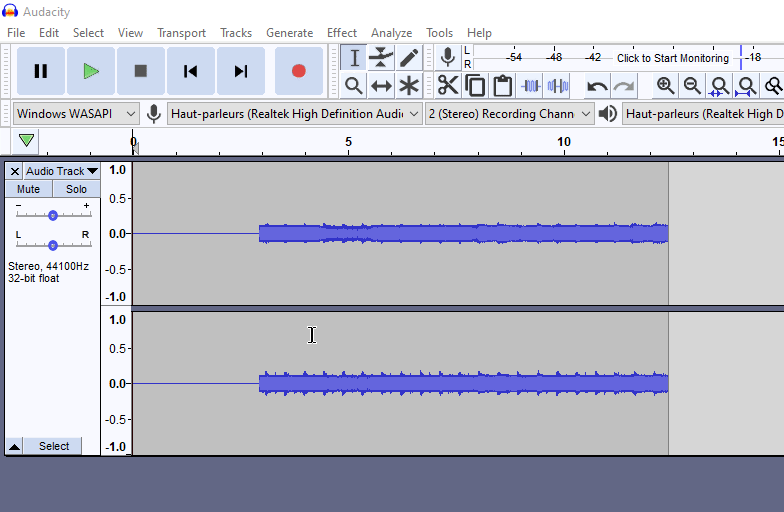
-
Import back in Shotcut and use it where you need it.
Try Compressor filter and set the gain at higher value. Set the attack at 2ms (that means instant effect at 2ms).
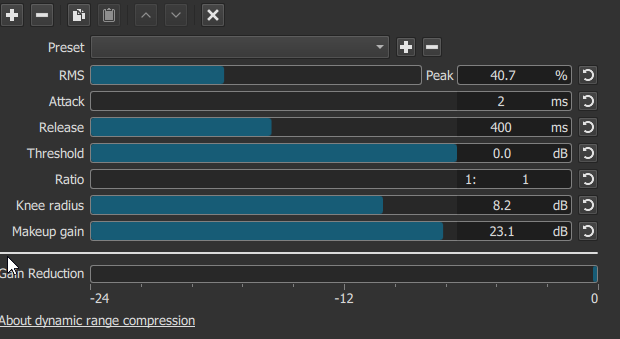
Your method works @Sheep. But the volume level of this clip will be way higher than the rest of the other audio clips in the timeline. And adding a Gain/Volume filter to lower back the volume will cancels the clipping achieved with the Compressor filter.
This topic was automatically closed after 90 days. New replies are no longer allowed.