Ever since upgrading to Shotcut 17.09, everything plays back through Shotcut choppy. My older version projects, new projects, playlist files, everything. This was not the case on 17.08. Does anybody have a fix, and if not, is it possible to downgrade to 17.08?
Confirmed here too.
I re-installed 17.08 and everything is fine again.
Is there a download location for older versions of Shotcut, or did you just happen to have the old installer on hand?
Thanks, downgrading resolved the issue for me as well.
Glad you shared this, reminds me of why I’m usually the last person to update any software if it’s working… Don’t fix it! (As my dear old Dad used to say)!
i haven’t run across a choppiness problem in 17.09 as of yet…a little bit choppy when viewing sped up portions on the timeline…but that is to be expected when previewing a project…after rendering, (exporting), there is no choppiness…i’m about to try editing about five hours worth of video, (so i’ll be expecting a little choppiness because of the length), so we’ll see how that goes…but back to the point, i have been saving the current versions of the program individually as they are released, that way if problems do occur i can easily revert to an older version, (as you would when downloading any newer versions of any other software you work with), that worked with no problems. when reinstalling an older version, make sure you check the box that removes the previous installation and does a clean install with an older version…hope this helps.
I’m not talking about previewing edited or exported video footage, import clip length is irrelevant also.
I’ve installed the latest version on a clean machine. Short .mov clips straight out of my Olympus EM10MkII camera are choppy.
This has never happened with earlier versions (neither does it happen in other editors). I assume a decoding bug has crept in.
(Media Info)
Video
ID : 1
Format : AVC
Format/Info : Advanced Video Codec
Format profile : High@L4.1
Format settings, CABAC : Yes
Format settings, ReFrames : 2 frames
Format settings, GOP : M=3, N=8
Codec ID : avc1
Codec ID/Info : Advanced Video Coding
Duration : 3 min 15 s
Bit rate : 28.5 Mb/s
Width : 1 920 pixels
Height : 1 080 pixels
Display aspect ratio : 16:9
Frame rate mode : Constant
Frame rate : 29.970 (30000/1001) FPS
Color space : YUV
Chroma subsampling : 4:2:0
Bit depth : 8 bits
Scan type : Progressive
Bits/(Pixel*Frame) : 0.458
Stream size : 664 MiB (95%)
Language : Japanese
Encoded date : UTC 2017-09-09 20:25:12
Tagged date : UTC 2017-09-09 20:25:12
Color range : Full
Color primaries : BT.601 NTSC
Transfer characteristics : BT.601
Matrix coefficients : BT.601
I am noticing very choppy playback for me too with v.17.09. Reverted to 17.08.01 after uninstalling 17.09, playback much less choppy and less stuttery.
My current video is 7 minutes long with 202 clips in playlist and timeline, lots of transitions.
Windows 10. Intel i5 CPU with integrated Intel HD graphics.
Hope this helps…
Jon
And today I return, trying to find out why my videos now are not exporting properly - choppy sound issue… I see my last comment from when I did not have 17.09.04 - I know I did not update… As I said in a previous post above- I am always the last one to be dragged kicking and screaming into an update - if the one that I have is working…
Now - it seems that SHOTcut must have updated itself (yet another thing I don’t agree with in this modern world), I hate software that self-updates without my permission… So why the heck would you do this to us? Don’t force updates upon your users, I really hate this.
Probably the best advert for always saving a project file as there can ever be. - read on…
So, I have a deadline and a schedule to meet and now I have this choppy sound issue to deal with… (And you wonder why people get angry with a software developer)?
I did not realise the software had self- updated and have already completed editing 30 x 1 hour long videos, with no project files saved, as a project file is not usually necessary and were not / should not have been required -as this was a simple video edit, -to add prepared intro’s and ending’s to about 30 videos and cut obvious mistakes, that I had already made handwritten notes on, from when I made the original videos.
THEN: Export / brief quality check and Upload to YT and set the publishing schedule and do the description write-up.
THEN- Boom! - then numerous complaints in comments about choppy sound… On every video…
At 1 hour long, I did not have the time to watch or go through every video! In post edit - a coincidence was, everywhere that I listened randomly to the finished quality, the video and audio was always fine.
Yet if you watch the whole video - some sections, (I think, where edits were made), are unlistenable… It’s basically a weeks worth of work down the drain, not to mention a cost on my internet resources… around 250GB’s of uploads etc…(Off my 750 GB per month allowance, of which I normally use all of it and have to strategically plan projects around).
NOW: I have it all to ‘re-do’ over again! And the extra work of pulling down all the videos and posts I have now uploaded and posted about on my blog and updated my twitter scheduled posts… etc…
Not wanting to over-react - but I cannot now find how to ‘ROLL-BACK’ ???
How do I ‘ROLL-BACK’ ??? Can someone please tell me?
I am just going to have to go to bed for a few hours, after a night of work, I was doing fine up to one hour ago when I discovered this, just as my last videos are ready for upload… (Friday 29th Sept 2017 now 7 am).
This was supposed to be TFI Friday! - Work all done and off to play for the weekend… Not now… It’s going to be a nightmare weekend fixing this…
Shotcut has no auto-update function. Only an auto check, which if you click takes you to the homepage for manual download.
There is no ROLL-BACK function.
Just uninstall it and install the previous version (or any other version)
Go here for older versions.
You have no right to get angry at a developer who devotes many hundreds of hours of their time to creating software which he then gives away for free to anyone who likes it. There are no guarantees given or implied. You always use it at your own risk.
Alright- I’m sorry - If there is no ‘auto-update’ then I must have clicked a notification to get updated without knowing it.
Now (after some sleep) I obviously have over-reacted - which I was specifically trying not to do. I am sorry for those comments… Yes - it is wonderful that the developer has put in all this time and effort and not charged for this software! I do love SHOTcut.
I am now left with redoing the work of course because I did not pay attention and because I could have saved some time if I had taken the five seconds it takes to create a project file! My bad… Sorry.
Thanks for the links also: - Y’know - I am really sorry for those comments!
“Fools rush in” (comes to mind)… And with knees jerking!
I have just realized, that my previous project is also affected by this choppy sound issue too, so it’s a lot of work to recover and a lot of apologising to do!
I am puzzled though! I could have easily clicked that update notification in the software without realising it, (because I have seen that popup before), but I don’t see how I could have possibly clicked download and update on the website…
I just don’t do that sort of thing unless there is a problem with the software or a new feature that I really want is added or if there is a security threat which the dev says he has plugged with an update. So I’m confused as to why I must have done this and why I don’t even remember doing it!
Maybe I’m just losing my mind? It’s quite possibly the latter!
i must say, i’ve never had Shotcut auto update on me.
typically when there is an update available, (and the program will inform you), for Shotcut, when an update is available, i’ll go to the website and download the latest and greatest and save it to the same folder i have the original installer in…that way if i have issues with the newest version, i can reinstall the older version from what i have archived. but of course that is how i do things. nice thing about Shotcuts installer is that it has a provision that will allow you to do a clean install with even the older versions of the program, (and yes, i’ve actually relied on it a time or two). hope this helps.
Neither has anyone else. It doesn’t have that function. All it can do is check for updates provided you press the notice to let it. (This displays each time you open Shotcut) 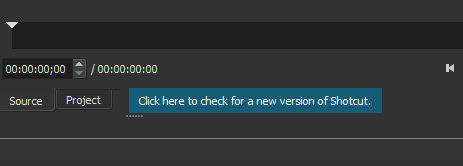
hey good to see you on again…
BTW, this performance issue was fixed in v17.10.
Once i get to this page how do i continue to actually download
Hi…found site but could not find how to download an older version…help me please