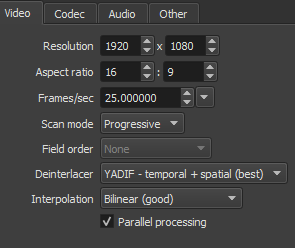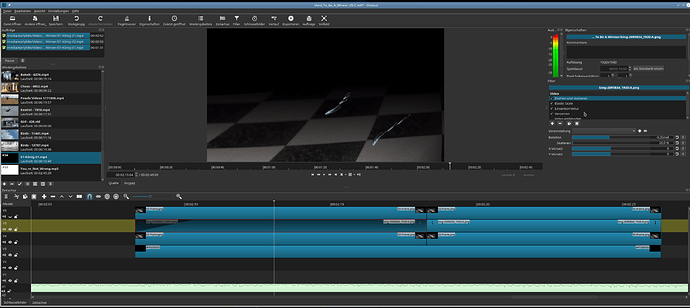I’ve had an issue with a few of my videos lately. Usually, the playback is pretty laggy and choppy in the the timeline (obviously), but generally it is fixed after exporting, but sometimes the same lags that show up on playback make it through after export as well. Last night I ran into the issue again. It’s kind of hard to explain, but the video kinda chatters intermittently and the audio is glitched. This time, the text was glitched as well. I’ll include a link to a short video clip of some examples to this thread.
Recorded video
Issues all when filming with a Google Pixel 2 (Clips are fine until used in Shotcut)
1920x1080 frame dimensions, 17555kbps data rate, 17652kbps total bitrate, 29.96 fps
.mp4 file extensions
Shotcut
Edited in various versions of Shotcut
Exported with: YouTube > 1920x1080, 16:9, 60 frames, progressive, YADIF, Bilinear (don’t think I changed these at all – I don’t know what they mean)
Computer
Windows 10 - 64 bit
i5-9600k
Installed RAM: 16 GB DDR4
Graphics Card: Sapphire Radeon RX 590
Examples
More examples of this issue in the past shown here on one of my videos:
example at 2:59
and at 3:54