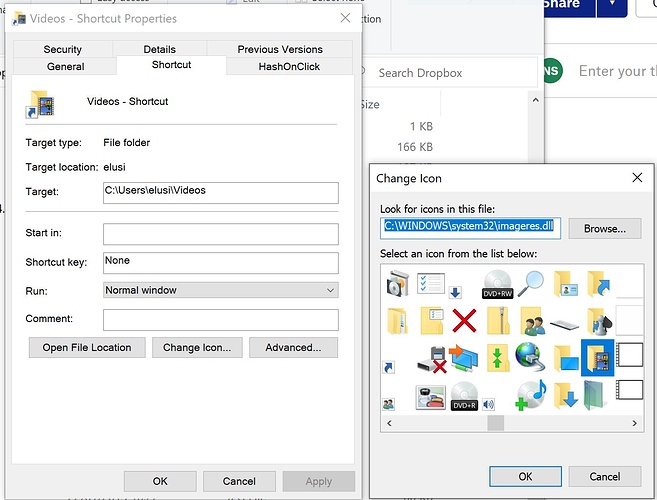Have made a movie on Shotcot and uploaded to Dropbox. It has chosen an icon to display which I do not like. How can I control what icon appears?
If you are using a Windows system, right-click on the file in your dropbox folder and choose “properties” then click on the “Shortcut” tab and choose “Change Icon” then choose one more to your liking.
@Elusien maybe what @PeterBurke means to do is change the image shown in the thumbnail of the video file. In Windows folders, it shows a random still image from the video.
I don’t know if it is possible to do it in Shotcut, but I found this tutorial that explains how to do it with iTunes. It dates from 2015, but I’ve tried with the latest version and it works.
This topic was automatically closed after 90 days. New replies are no longer allowed.