Hello everyone
There is a filter file. It is set to 1920x1080p.
I want to change it to 1366x768. Which parameters should I change?
so the problem is that it just doesn’t fit on the screen. i want to fix this
Thanks in advance for the help friend.
Hello everyone
There is a filter file. It is set to 1920x1080p.
I want to change it to 1366x768. Which parameters should I change?
so the problem is that it just doesn’t fit on the screen. i want to fix this
Thanks in advance for the help friend.
object (x,y - WxH) (project old_width x old_height)
x_fraction = x / old_width
y_fraction = y / old_height
w_fraction = W / old_width
h_fraction = H/ old_height
(project : new_width x new_height)
x_new = x_fraction * new_height
y_new = y_fraction * new_width
w_new = w_fraction * new_width
h_new = h_fraction * new_height
Can you post a screenshot, the 2 resolutions have very similar aspect ratios so you’d barely have some small black bars.
1920 / 1080 = 1.777777777777778
1366 / 768 = 1.778645833333333
screenshots like this. My filters are fine at 1080p.
but;
When I want to add it to a 1366x746 clip it doesn’t show up.
These values do not exist in the .txt file. what exactly are these?
*.mlt in the file
<profile description="automatic" width="1366" height="746"
this is how i changed it.
<profile description="automatic" width="1920" height="1080"
The effect is visible now. I guess it did. ![]()
It is calculation how to turn position (x,y) and size (width, height) from one project size (old_width, old_height) to another project size (new_widht, new_height)
fx. if you copy a SPR filter and paste the content to a .txt file, it will contain (UHD 2160p)
<property name="transition.rect">996.985 560.804 1948.94 1096.28 1</property>
they represent X Y WIDTH HEIGHT
If you what the same part of screen affected on other project dimensions, you have to do the calculation on these numbers
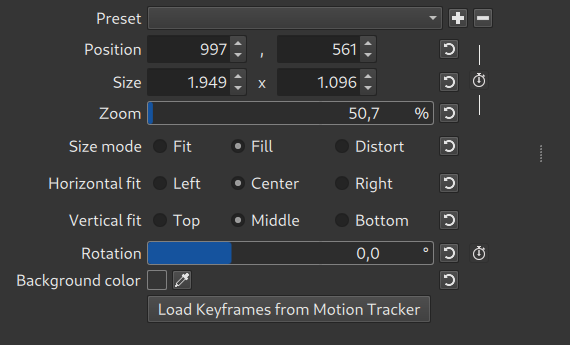
This topic was automatically closed after 90 days. New replies are no longer allowed.