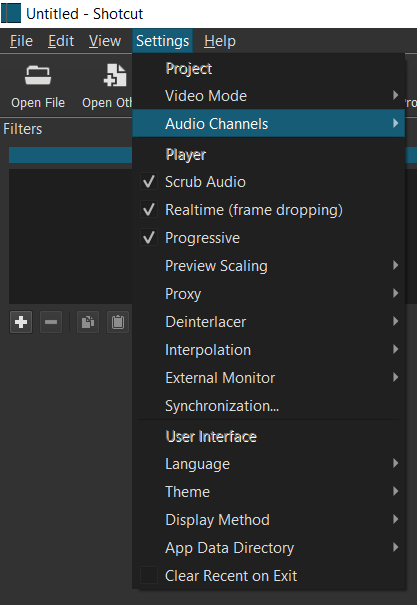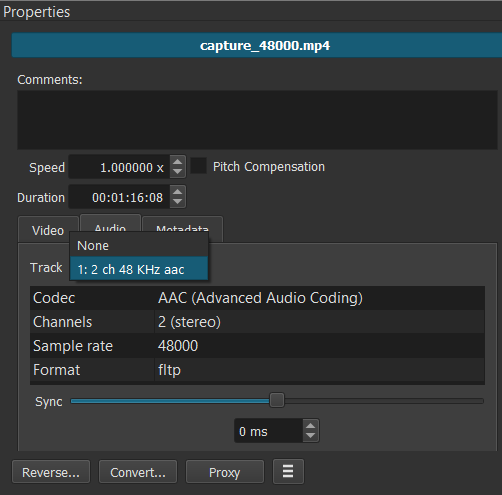Is there a way to change the Audio Channel that appears in properties? I remember editing a video a month ago and there was no audio in the video. I checked to see if it was muted if there were any filters and if there was a peak. Everything was fine. It wasn’t until I changed the Audio Channel from 6 to 2 that the problem was resolved. The issue is that I only changed it by tinkering around until something came up. I don’t remember what I did to change the Audio Channel. Can someone tell me how to change it?