I’ve been using Ctrl + Shift + E to export individual frames as .pngs but the file sizes are too large. I cannot find where to change the settings of that hotkey, or another way to export individual frames. Please help?
Hi @NocTurtle
If you don’t mind exporting as a JPG file, in most cases the size will be a lot smaller than exporting a PNG
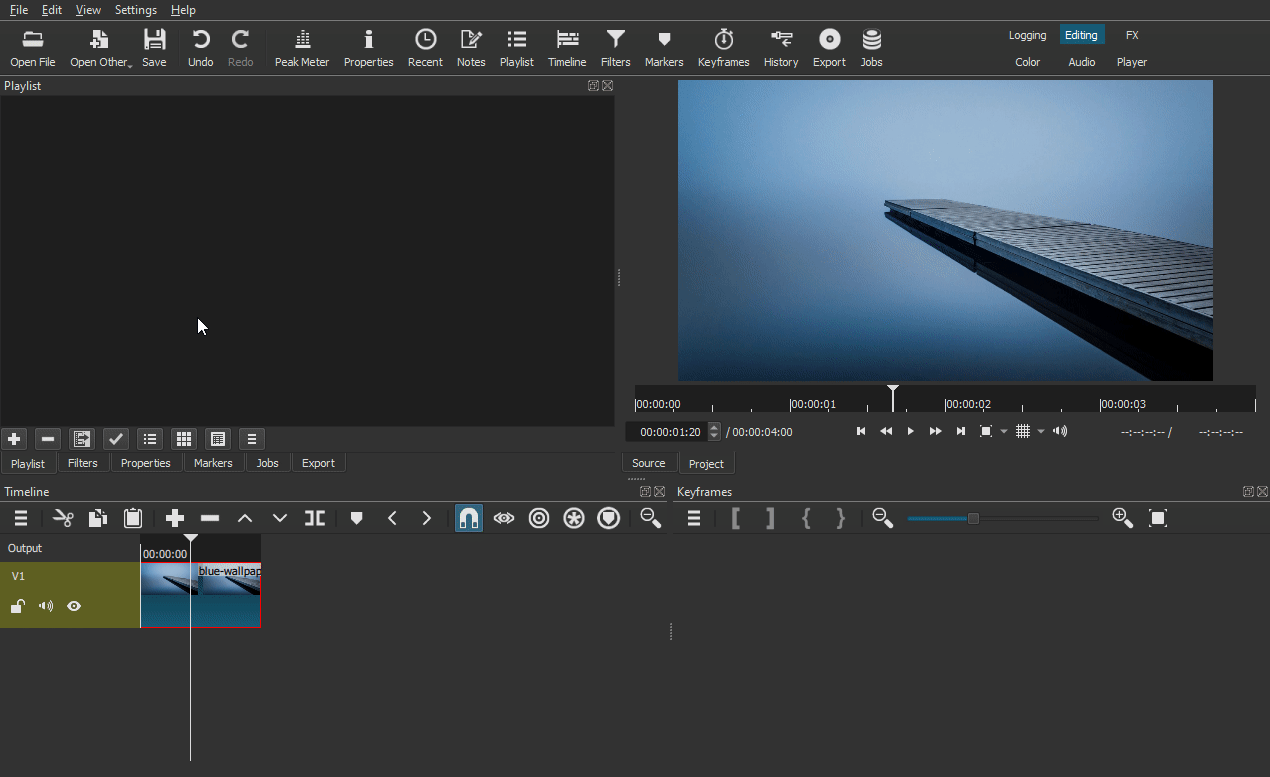
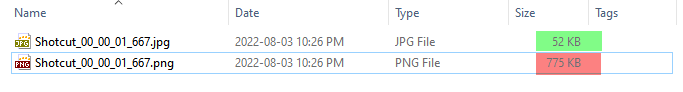
1 Like
Thank you for the speedy reply. I honestly should’ve figured that out myself with basic problem solving but I assumed (a** out of me lol) that it would be the same size. Thanks again!
1 Like
You’re welcome.
Please note that it all depends on what you export.
If you export a totally black image for example, the PNG will be smaller than the JPG
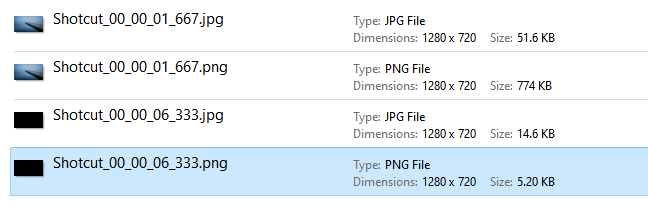
1 Like
This topic was automatically closed after 90 days. New replies are no longer allowed.