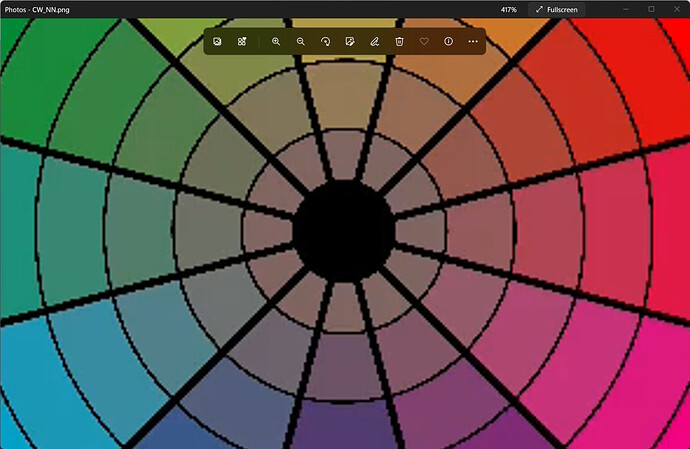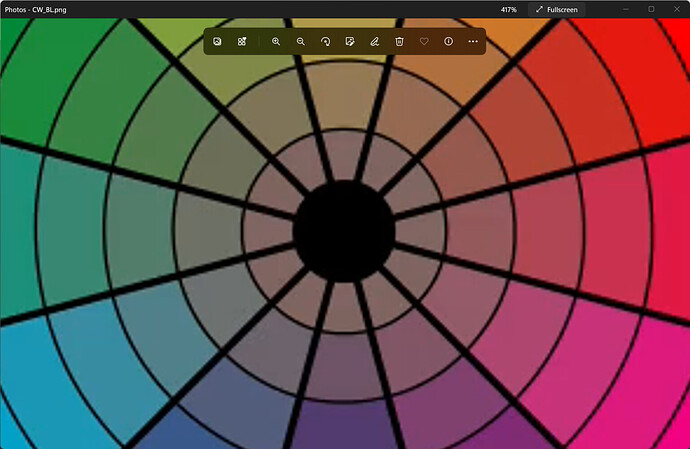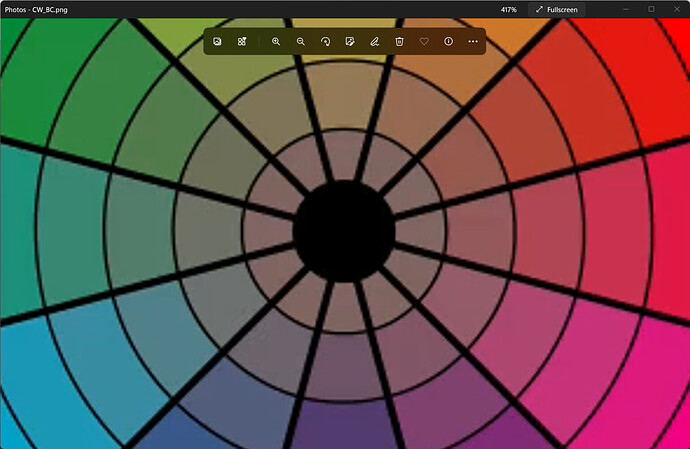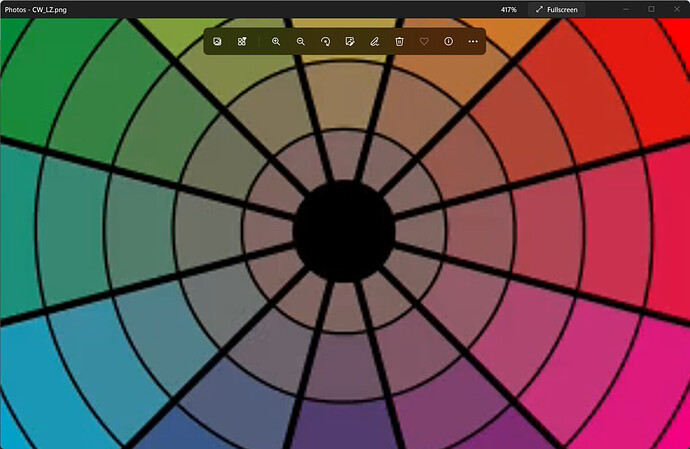So I always had an issue with my videos that I made in Shotcut not looking quite as crisp and color-accurate as the source files that went in. If you had this same issue, try switching to Lanczos, which takes longer to process and export but makes your videos that little bit nicer to watch!
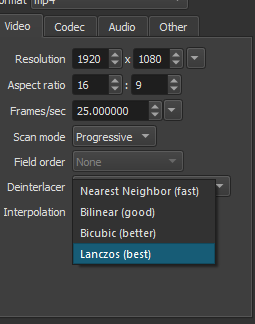
anyhow to set this as default? it default back to bilinear in my case after i close the application,
I find no discernable difference between Lanczos, Bi-cubic and Bi-linear interpolation when downscaling an image from 3298x3298 to 512x512. The only difference I find is with Nearest-Neighbor interpolation. The images below are 417% enlargement of a frame:
Nearest-Neighbor:
Bi-linear:
Bi-cubic:
Lanczos:
they look different, sound different, they gonna be very different,
later i try with fast moving clip
There is not a way to make it persist as the default.
Thanks for the experiment. Everyone is different. Maybe your screen capture software isn’t perfectly crisp. Maybe the specific photo chosen is low resolution or of a particular way. There’s a lot of variables. I’ve just noted that, with my specific Shotcut workflow, that Lanczos does improve the crispness of my videos.
You’ll just have to go to
Export->Advanced->Interpolation every time
why there is no way to make it persist as default?
here the weird situation, shotcut will remember the last saved interpolation setting if you choose from menu, Settings → Interpolation → Lanczos (best)
you can close shotcut, reopen it, go back to the Setting → Interpolation and you will see Lanczos selected
BUT,
if you access the interpolation from Export widget, Ctrl + 9, Advanced, Interpolation always default to Bilinear (good)
sounds like a bug to me,
This applies only to the preview playback, not the export.
This applies only to the export, not the preview playback.
i don’t think it makes sense for the export interpolation to not follow the last saved setting, i would say, this is certainly a bug.
The export interpolation option is stored with export presets. The default export preset has interpolation set to bilinear. To make the default be something different, either update the default export preset or create a custom preset.
There would be major side effects if changing a setting automatically updated an export preset without asking for confirmation. People could easily wreck their export presets and get inconsistent results on future renders.
None of the export settings remember the values uses from the previous session. However, some of the settings (like resolution and aspect ratio) are initialized from the project Video Mode. This is by design and not a bug.
Yes. This is exactly why we have configurable presets. Set the export settings the way you like them, then click the “+” button to save the preset. In future sessions, you can easily restore the export preset. Export presets support the Interpolation mode.
can i know which file the presets saved into?