I recently upgraded to Shotcut 21.12.24 running on Windows 10. Previously when I detached an audio source it would automatically select the newly created audio clip. This was convenient as the only time I worry about separating audio from it’s video clip is when I need to delete the audio. But with this update the audio is removed, but the video clip stays selected requiring me to scroll down to my audio track, select the audio clip, and then delete it.
Is there a setting I can toggle to change this behavior back to the way it used to work?
There is not.
But it might be faster for you to disable the audio in the clip rather than detach and delete.
To disable audio, go to the clip properties panel, click on the Audio tab, and select “None”.
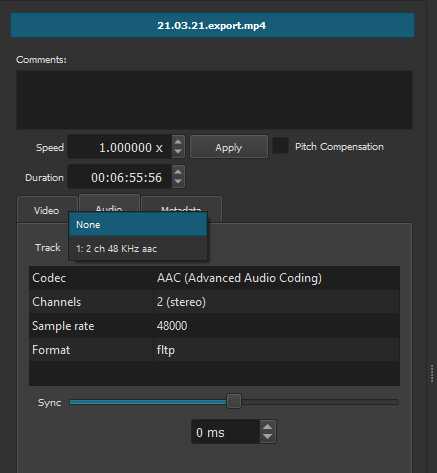
Hmm… That is unfortunately not faster. In that area I spend most my time on the filter tab, when I’m in properties it’s often because I need information about the video. Having to switch over to properties, then audio, then select the track information from a drop down menu is still several steps removed.
Out of curiosity, what was the reasoning for the change in the way it operated? I’d certainly vote for turning it back to keeping audio selected when you detach audio in future releases 
It might have changed when I added support for cut/copy/paste multiple clips. I have no intention to address this.
It might have changed when I modified the detach feature to also remove filters.
I also have no intention to change this. This one user has expressed that he prefers the audio be selected, but other users might prefer that the video be selected.
Just use the “Down” arrow to go down to the new audio track created by detach audio
And use “Ctrl - Alt -U” to delete the track.
That is pretty fast to do.
This topic was automatically closed after 90 days. New replies are no longer allowed.