Source Player
- After typing in the duration (HH:MM:SS:FF). Then keyboard shortcut :
O
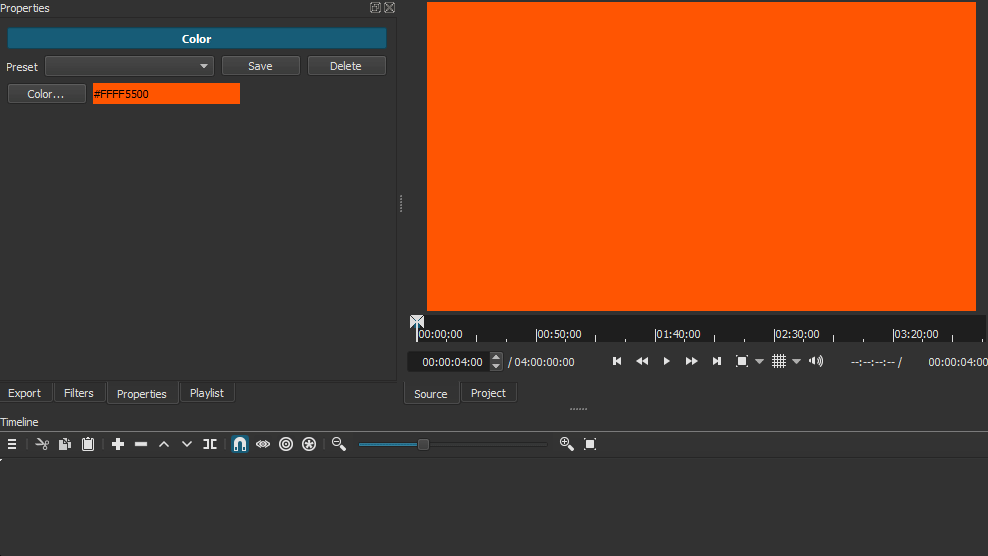
Timeline
- S (Keyboard shortcut to Split), then right click and Remove.
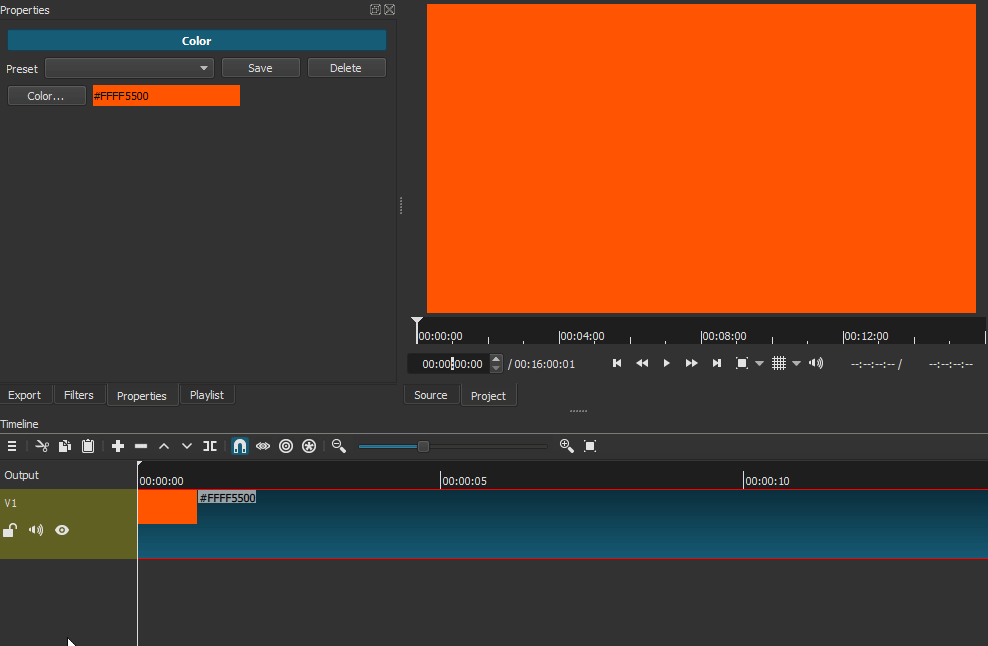
You need to use the : (colon) to get the time code, or you could calculate the frames, and type in whole frames and it will compute the time code for you via what the video mode is set at.
![]()