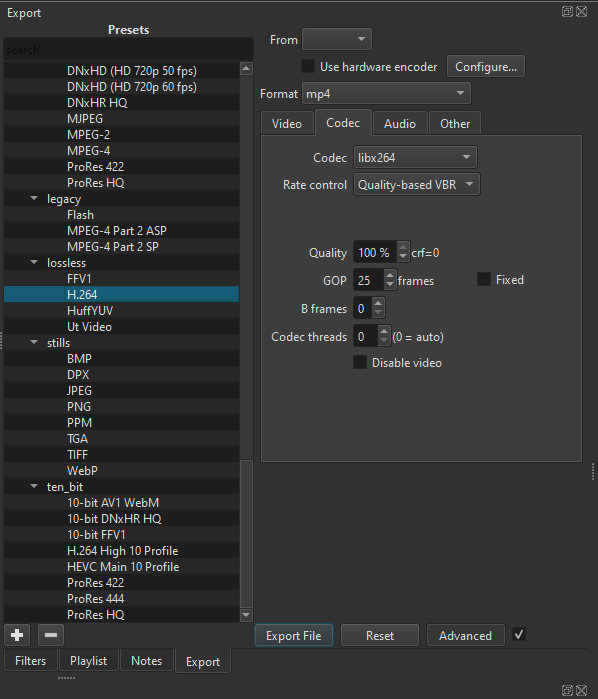Before editing my latest video, I updated Shotcut to 23.07.29. I finished editing and tried to export the video using the same settings I’ve used in previous videos, but it fails after about 30 seconds. After doing this a few times, I opened the file for a previous video that had been successfully exported before the upgrade to see if it worked, and it also failed. I assumed it was some sort of problem with the new version, so I downgraded to 23.06.14, which was the version I was running when I exported that previous video. No luck, either with the new video or the one which worked before.
I’m entirely at a loss. I’ve attached the failed job logs for the new video, both in the new version and in the old version, as I have no idea what I’m looking for. All I do know is, I’m doing nothing differently with this edit than I did with previous edits and still using the same computer (a Intel Core i7-9750H CPU 2.60 GHz running Windows 11 Home). Export settings are as follows:
H264 High Profile
1920 x 1080
16 x 9
60 frames
Progressive
Codec Quality 100%
Please help, and thank you!
FAILED JOB LOG-81223.txt (203.5 KB)
FAILED JOB LOG-81223-old version.txt (204.1 KB)