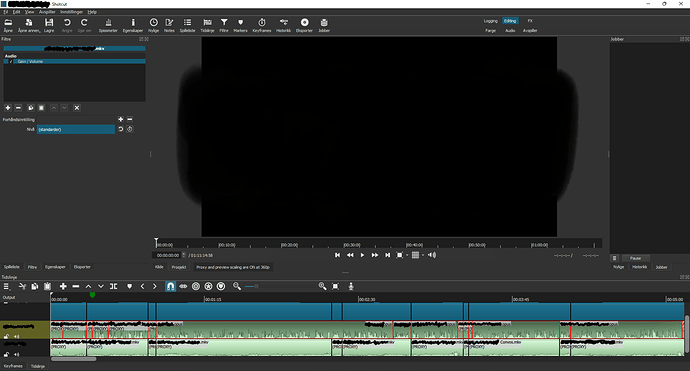I detached the audio tracks from my video in order to edit them separately, however when I try to export the video it exports with the original audio instead of the edited audio, and I cannot figure out how to export it with the edited audio tracks instead. Or even how to export the edited audio on its own. Only advice I can find is to add it to the playlist, but it won’t let me do that.
If you post a screenshot of the whole Shotcut window with your audio clip selected and the filters panel showing someone may be able to suggest a solution.
I see the .ogg clips on the middle track. I assume those are your “detached” audio files. Did you edit them outside of Shotcut? The clips all say “(PROXY)” so that means Shotcut is using the proxy files, not the original files. Maybe that is not what you want? It is not usually useful to use proxy for audio only clips.
Regarding this and the subject, the answer is to mute every other track but the track you want to export, and use an audio-only export preset - as simple as that.
When you Detach Audio on a clip that has a proxy, the corresponding audio clip will be using the proxy.
I see the .ogg clips on the middle track.
They are not. They are .opus which is even more strange. An ogg file could contain video (e.g. Theora), which could explain why there is detached audio with a proxy. However, while .opus is technically also an Ogg file, and I guess you can forcibly mux video into it or name a file incorrectly; .opus is nearly always Opus audio-only. And we do not make and allow making proxy for audio-only files.
It is difficult to understand this screenshot given the above but also because you hid the track headers of the video track and clip names (to help understand which audio track has the detached audio). Also, the filters panel shows you are affecting a .mkv file, but there are multiple clips selected, most of which are .opus. Filters does not work with multiple clip selection. All of this makes me wonder what the heck you are doing, and whether it is intentional or trying to do weird things and not expecting a weird result.
Basically, all the audio that is not muted will be mixed together except if your video clip shows no waveform (because its audio track was set to None in Properties upon Detach). I tried to reproduce the problem of not getting the expected audio while using proxy and detach audio - not using .opus except to verify it does not make a proxy for those kind of files. But I did not reproduce a problem.
As a rule, if you are having trouble getting what you expect and have Proxy turned on, turn off Proxy! - even if temporarily to determine if that is some source of problem or confusion. By its very definition, a “proxy” can mask problems.
I had issues with the program lagging earlier and saw a suggestion to turn on proxy to minimize this. Turning off the proxy does not seem to change anything. The detached audio tracks are the light green ones you can see in the screenshot. The .opus files are sound clips I added while editing, as some of the sound needed redoing. They turned out like this (with the .opus-extension) by default.
So your detached audio are the .mkv files on the bottom track. That is helpful to know. What were you trying to do that you needed to detach them? Did you edit them outside of Shotcut? Or did you apply filters to them inside of Shotcut? From what we see in the screenshot, you detached the audio but did not make any changes to the audio.
When you Detach Audio the audio is still there but moved to a new track. I suppose you think it means “remove audio,” but that is incorrect. If so, you can mute the audio track or remove it or remove the clips on it. It is difficult to understand what you want and expect.
I detached the audio in order to edit it (in shotcut), and now I want to export the video with the edited audio, but when I try to export it it comes out without the edited sound.
What edits did you make to the audio? Did you apply filters or something else?
I cut away parts of it and added a few voice-overs.
Filters – I added the Gain / Volume to adjust the volume of certain parts.
I am quite certain that it is exporting whatever we can see in the timeline. If there is a certain part that you “cut away” I might expect to see a blank spot, but I don’t see any. I think you are not editing properly. I’m done. Good luck.
You can clearly see there are multiple cuts in the track that indicates I have cut something away. See, when you make a cut to something in shotcut, it makes the pieces “snap” together or you can even move them together so you don’t end up with a bunch of blank spots… Are you not familiar with these basics of the program? No wonder you are so easily confused then.
The audio sounds the way I want it to (with the changes added) when I play it in shotcut, but it turns out different when I export it.
Maybe the proxies are masking something (as Dan had mentioned). If you disable proxy, does everything still sound the way you expect when you play it in Shotcut?
I am sorry for our lack of understanding. I wonder if you can figure out what is happening by muting certain tracks and exporting with an audio-only preset. It make take a few experiments: mute all video tracks, mute all tracks except A1, mute all tracks except A2. Also, another check with proxy turned off: save, close Shotcut, restart, reopen the project, and verify the problem still exists in the same manner.
What sort of “EDIT” were you doing? I’m wondering if you could have done it with it where it was, rather than detached?
u have to save ur work first, only then u can export w/ modified or updated work included in ur export.
Surprisingly, it is not necessary to save work before exporting. The export function snapshots the current project state into a separate file in a temp folder, and renders it from there so that editing can continue on the main file. While it was a good guess, this probably doesn’t explain the problem that the OP is facing.
This topic was automatically closed after 90 days. New replies are no longer allowed.