Not much else to say. I’ve tried making the region very large, changing thickness, all that stuff. The segments is stuck at 7, and segment gap stuck at 8. I updated to the latest version and it didn’t resolve anything. the sliders are greyed out and I cant move them.
for the time being, I openned the mlt in a text editor and searched for “segments” to change it manually. it didn’t un-grey everything, but it made the 4 other sliders below it appear.
Hi @YTPizzer
Just to eliminate this possibility: Did you select Segment in the Type menu?
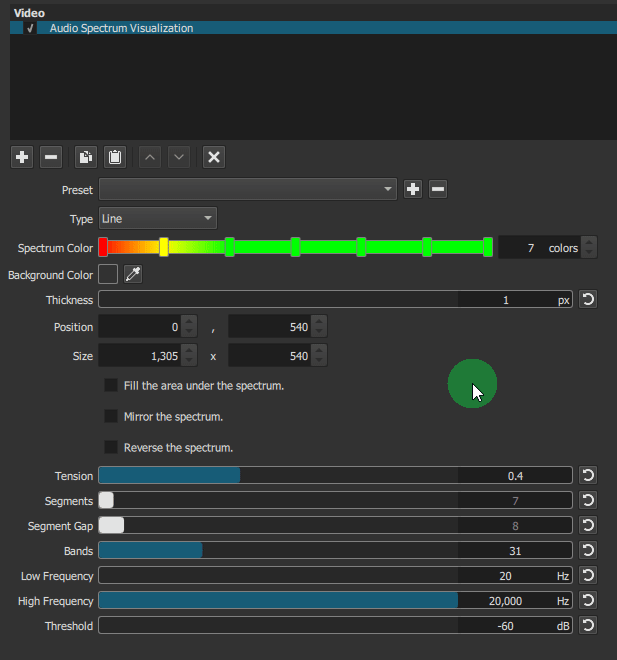
This topic was automatically closed after 90 days. New replies are no longer allowed.