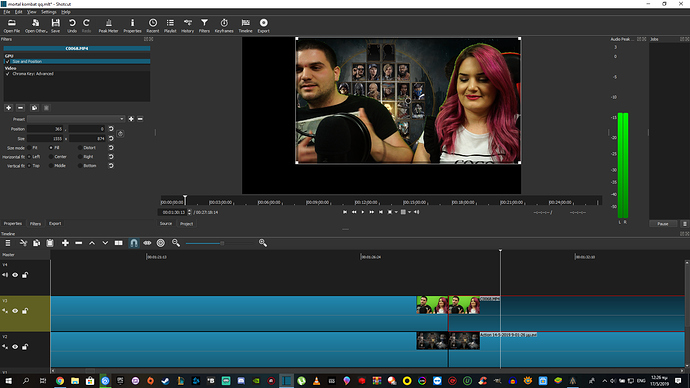Hello to Shotcut team and members. I just bought a green screen and I plan on using it for chroma keying all of my gameplay videos from now on. I have 2 video tracks, one for the green screen video and one for the gameplay video file. After the video introduction I want to reduce the size of the green screen video but gameplay video/background turns black. How can I fix this. By the way filter list won’t let me drag n drop filters so that I could add size/position below chroma key.
The SP filter needs to be below the chroma key filter.
Sometimes the filter re-positioning stops working. Remove and re-add the filters. Or restart Shotcut.
Just restarted shotcut, re added filter, still won’t let me drag size below chroma key. The SP filter just resizes both the green screen and gameplay video.
Then something’s not working right.
Apply the Chroma filter first. Then add the SP filter. That will put the filters in the correct order.
You seem to have GPU effects on.
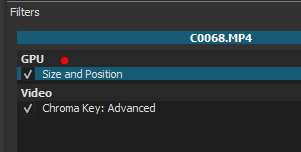
That is experimental and things will not work right.
And now I disabled GPU effects and restarted but my project won’t show up lol.
A project with GPU will not work when GPU is disabled. You need to start the project over or remove the GPU effects from the existing project.
Never mind, will do it over and answer in a while 
Thanks a bunch mate!!! You saved me!!! May God bless you!!!
This topic was automatically closed after 90 days. New replies are no longer allowed.