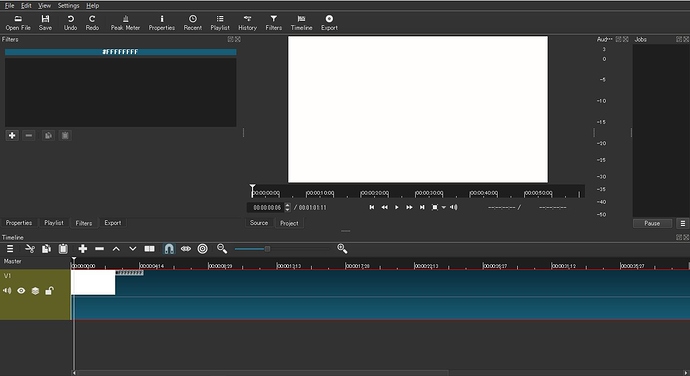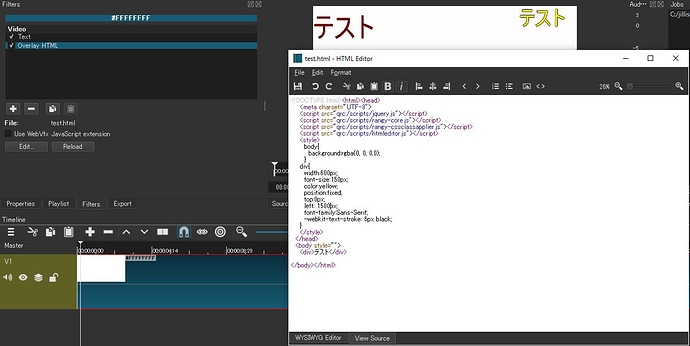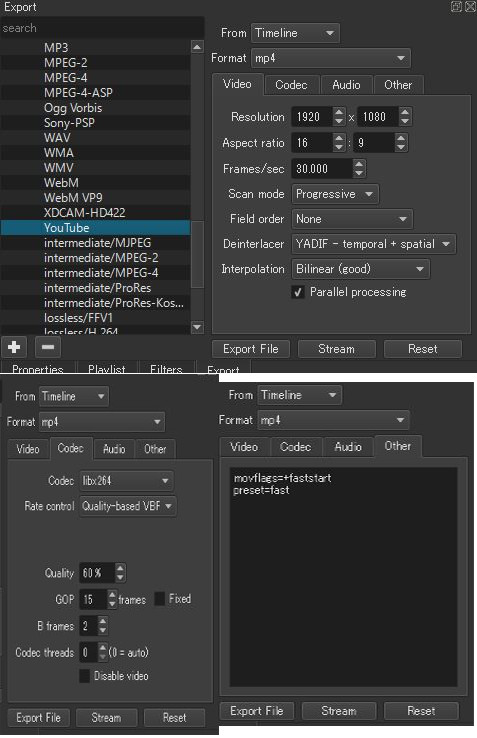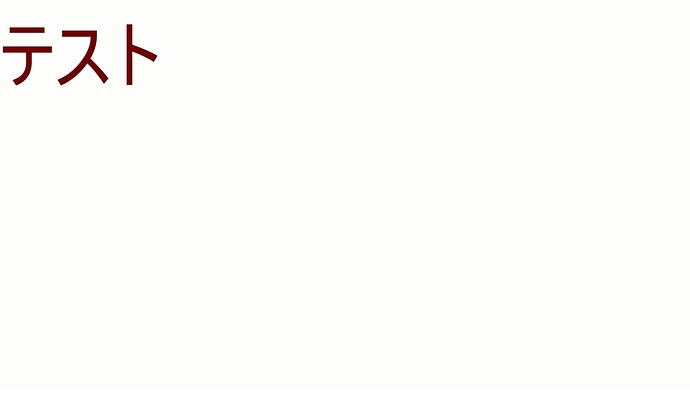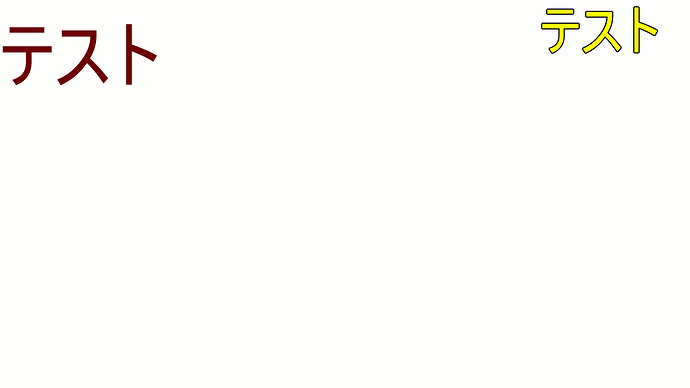※bad sentence because I’m japanese
use environment
windows10 64bit
shotcut 17.11.07 64bit installer
text filter is not found.
what should I do text on movie?
also used overlay HTML while editing display text to preview.
but when becoming movie not display text to this movie.
Please solution answer.
CHANGED: The text filter is not present when using GPU Processing.
I used Overlay HTML and the text is present in the rendered file, using the YouTube profile. “Problem Not Found”
if GPU processing released can use text filter.
but, overlay html is not available.
used youtube profile charencode"utf-8" line feed code LF
not used japanese(i really want to use it).
nevertheless not text on movie.
overlay html not available an example please answer.
Correct - if GPU processing is not used, the text filter can be used. Overlay HTML can be used with or without GPU processing. Right now I have a clip with a text title and an HTML overlay title on it, and GPU processing is turned off.
I assume you were able to get text on a video clip. Did you use the text filter or overlay HTML?
You wrote a file with the YouTube profile. I’m confused about the “line feed” comment.
I have no idea about how titling is done with Japanese characters.
Then a text and html show a preview of an animation (It’s soft and.).
But when it output.
overlay html: isn’t indicated.
text filter: is indicated.
It’s the situation that I say so.
There was a possibility which becomes the program anything but a designated thing doesn’t accept by a cord of software of shotcut about a line feed code, and shotcut was produced and transplanted to windows for ubuntu, so (Maybe it was rewritten, but.) the line feed code of a HTML file was made LF.
Be a standard line feed code every os, please.
ubuntu series(linux etc…):LF
windows:CRLF
Mac OS:CR
They seem to have answered with only understanding to reduce a possibility of the error as much as possible.
I still don’t understand your question.
You can have two or more lines of text in a title. Write some text, press the RETURN key, and continue typing.
If you expect the CR LF to be added automatically, to make a line of text fit on the screen, that does not happen. You must add the CR LF as you type your text.
description is difficult so, description used image.
description of the image is below the image.
but new User can’t more than 2 images.
so,image only reply it’ll be sent
add text
color is brown : text filter
color is yellow outline black : overlay html
html : “UTF-8” “LF”
Also If it’s an export frame, it’s indicated.
By the way, even text is English is the same result.
Used one was an installation edition, but even if it was done, a result didn’t change with zip edition.
Even if it’s done by the environment which isn’t included even if it’s done under the environment that Japanese is included in a file pass, the result is same.
A countermeasure isn’t understood well.
Could you tell me a countermeasure?
First, I think it’s clear that the character set doesn’t have an influence on titling.
I tried using the text filter and overlay HTML filter on a short clip.The titles were shown in the freeze exported frame. I exported the complete clip as a YouTube file. I exited Shotcut and then restarted it. I opened the YouTube .MP4 in Shotcut and both titles are still there.
How you install Shotcut shouldn’t matter. Either Shotcut works or it doesn’t work.
I’ll ask about this problem in the Bugs section of the forum. You can follow the thread there.
ADDED: Decided to re-post the question here. I don’t see any obvious Shotcut problem/bug.
Thank you very much for doing to there.
Much this is checked and the thing which is as much as possible is tried.
If it’s settled, I answer with the cause.
You’re welcome. I think I’ve heard of this problem before but I don’t remember even part of the answer.