I’ve edited a video as best I can and exported it from .mlt to .mp4 format. But I can’t get the .mp4 file to play on any video software. I get “cannot render the file” message on Windows Media Player. I’ve tried a number of different clients to try and repair the video, but no luck so far. Any further suggestions would be much appreciated. I’m a newbie with this. I’m using Windows 10 and the latest version of Shotcut.
.MLT is not a video file, it’s an .XML project information file, just text.
So I assume you have saved your source video file with edits to an .mlt, re opened the .mlt then exported it right?
Have you just tried using a stock encode setting such as ‘Youtube’. ?
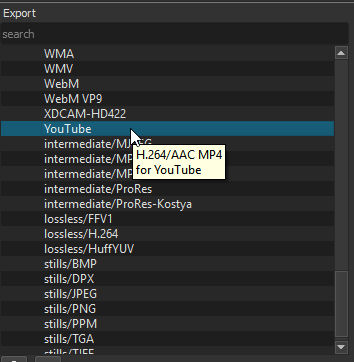
That worked! Thanks heaps for your help. Now I just need to improve the audio quality. The video and audio are not in sync very well. Could you please suggest how to fix this?
Is the audio in sync in the original file?
Yes, it’s pretty good in the original file. I edited the video file, but the now the audio isn’t so good.
Having never had an in-sync audio stream go out of sync after exporting from Shotcut I can’t really help.
Does your PC satisfy the minimum requirements?
► https://www.shotcut.org/FAQ/#what-are-the-minimum-system-requirements
Yes, it does. No, the audio didn’t go out of sync after the exporting process. It happened as part of the editing process. It was already poor before I exported.
OK, that sounds like lag due to filter/s being applied ‘on-the-fly’. This isn’t unusual.
Just export it out and see if it’s OK.