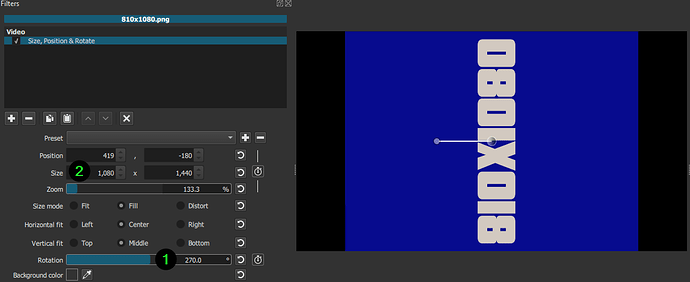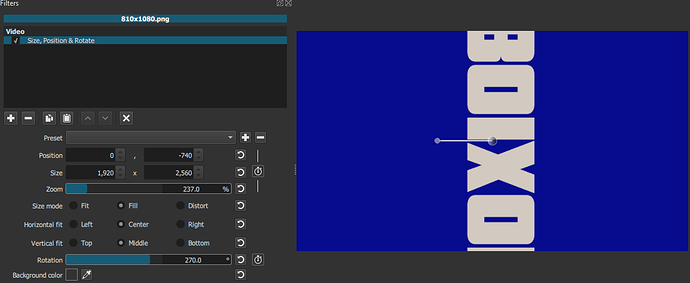Video Mode, left in Automatic, defaults all images to a Video Mode resolution of 1920x1080.
According to your screenshot, your image is sized to 810x1080 (max height). It’s unknown what your image resolution is since it’s not shown in either of your screenshots.
Edit: Your image may be larger or smaller in actual resolution, but Shotcut resizes your image to max height or width of the Video Mode, whichever comes first.
I see that you rotated it, and adjusting to fill the screen the the image.
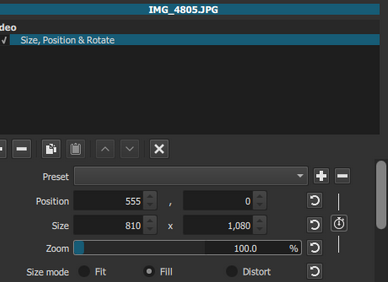
Step 1: Rotate to where you want it.
Step 2: Manually adjust the size to 1080 x 1440. Just entering 1080 in the first box will change the other one. This adjusts to the max height of your image.
If you are wanting to fill the entire screen, manually adjust size to 1920 x 2560.
You can also make size adjustments before rotation.